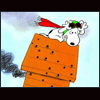Need more Frames...?
#21
Posted 04 December 2004 - 07:46 PM
#22
Posted 04 December 2004 - 07:52 PM
#23
Posted 04 December 2004 - 08:09 PM
#24
Posted 04 December 2004 - 08:22 PM
#25
Posted 05 December 2004 - 01:18 AM
PCI Latency Tool v2.0
Read the attached readme file !
When your latencies are already low, you won't notice a big difference. When i set from 64 to 32 i had ~ 1-2 frames more. You can check this out best when you create flight f.e. at KSEA 34L with clear weather. Now pan around that you have a view from behind/left towards the airport (and save this flight in case of reboot). Set your frames to unlimited and try the new settings.
I'm not sure but i think it's better when you don't set it lower than 32. Maybe a tech guru can explain why.
edit: If it works for the most people, it's maybe worth that we pin it - Brad, Jon, Coffee what do you think ?
Edited by Mango, 05 December 2004 - 03:02 PM.
#26
Posted 05 December 2004 - 03:14 PM
I testet now for many hours and it runs without any problem. At Orcas i it stick to the locked 30 FPS - before i had there around 22 on the ground with AS and heavy AI traffic.
Flying with Switzerland Pro i got around 35 and now 70 ! I don't know why the difference here is so huge.
I can really recommend that you check your PCI latency settings
#27
Posted 05 December 2004 - 03:17 PM
Everything has stabilized dramatically! The FPS are more or less the same, but everything is so smooth and the the sim loads so much faster!
Thanks!
#28
Posted 05 December 2004 - 03:38 PM
I noticed a more stable system too. Before i could provoke a crash when i switched cockpit views very fast with an open GPS window which was loading terrain... That's no problem any more...
Maybe it depends on which CPU you are using. The difference with my o/c Prescott and DDR533 RAM is like day and night.
#29
Posted 05 December 2004 - 04:55 PM
I noticed a very small improvement for me but my fps were fine anyway
#30
Posted 05 December 2004 - 05:05 PM
#31
Posted 05 December 2004 - 05:12 PM
Coffee.
#32
Posted 05 December 2004 - 08:50 PM
Me an my 6800
#33
Posted 05 December 2004 - 11:55 PM
yodaman, on Dec 6 2004, 05:05 AM, said:
How i shall say it....It just reduce the time the device take a nap in the PCI bus and block the traffic.
Brian - i don't know. I use this PCI latency tool 2.0.
Edited by Mango, 06 December 2004 - 12:59 AM.
#34
Posted 06 December 2004 - 12:51 AM
#35
Posted 06 December 2004 - 08:21 AM
Edited by drhoyle, 06 December 2004 - 08:23 AM.
#36
Posted 06 December 2004 - 08:29 AM
#37
Posted 06 December 2004 - 10:58 PM
#38
Posted 07 December 2004 - 01:23 AM
I have an Nvidea card.
Can someone please give me a link to a program that can perform these actions and tell me whether I should decrease or Increase something.
Thankyou Mango if it works when someone exuses me for being so Ignorant!
p.s What kind of damage could have been caused?
#39
Posted 07 December 2004 - 04:56 AM
#40
Posted 07 December 2004 - 05:51 AM

Sorry for the masssive size but couldn't get it smaller using Paint!!