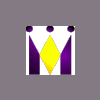It's quite simple.
1. I resize the screengrab to 1204*900

2. Then I crop it to 1200*400

3. From 2 I create layer A by adding contrast and bringing brightness down

4. From 2 I create another layer B where I first add contrast, then blur it and finally add brightness to it

5. I add Layer A and B together to the following result

6. Finally I add some sharpness ... and I'm done !

Hope this helps .
Frank