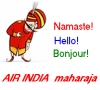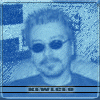How To Use Active Camera - A Quick Tutorial
#1
Posted 06 February 2005 - 09:17 PM
MOVING AROUND OUTSIDE YOUR AIRCRAFT
If you've installed Active Camera, then on your FS Menu, go to Options and look for the Active Camera submenu.
In the submenu, you should have Internal Pilot View and Enable wheel zoom in VC checkmarked.
Load up your aircraft and make sure it's on the ground. Press X on your keyboard. You should now be outside your airplane. (You will be placed to the left of it).
Press down on your scroll wheel on your mouse and keep it pressed, and move your mouse. You will notice that you are "turning your head" this way. If you move the mouse to the right and left, you'll move your head to the right or left. If you move your mouse forwards and backwards, you'll move your head up and down. (If you turn your scroll wheel, you'll zoom in and out).
The first thing you should do after pressing X is turn your head to the right because that's where your plane will be, and you'll see it.
To move around (walking), make sure the Num Lock light is on on your keyboard. If it isn't, press the Num Lock button on your keyboard to turn it on.
Now for walking around: Press the Number Pad keys for walking.
8 for moving forward. 2 for moving backwards.
4 to move left. 6 to move right.
7 to rotate left. 9 to rotate right.
To run (yes, you can even run): while pressing one of the Number pad keys, hold down the Shift key.
Press X again to end this mode and return to your airplane.
MOVING AROUND INSIDE THE COCKPIT AND CABIN
Go to Virtual Cockpit mode. You don't need to press X this time. Just use your mouse and keyboard in the same manner described above.
FLY BY VIEW
This mode works when you in are flying in the air. You can set the virtual camera to stay at a fixed external point in the air and watch your plane fly by this point. This point gets moved up every 10 seconds (you can change this time duration in "Setup" of the Active camera submenu if you want).
To activate Fly By mode, you first have to switch to Tower view. Then press Control + F5. You will see your plane barreling towards you and then pass you. The camera view point then gets updated and moved up, and you again see your plane coming towards you until it passes you again. This will keep repeating for however long you remain in Fly By view during flight.
You can cycle back to Cockpit or other views and have Fly By mode remain activated in the background.
To disengage Fly By mode, press Control + F5 again.
APPROACH VIEW
When you are about to land, you can switch to Approach view. Approach mode will behave exactly like Fly By mode when your plane is 200 ft above ground level. Once you are below 200 ft AGL, Approach mode will calculate your touch down spot according to your current glideslope and will move the camera to that point on the ground.
So basically you can watch the plane touch down at the very spot you are "standing". This is ideally, because your glideslope can shift during the landing process and therefore your touchdown spot may drift a little from where Active Camera calculated it.
To activate Approach mode, make sure you are in Tower view and then press Control + F6.
Again, as in Fly By mode, you can cycle through the other regular views such as Cockpit view if you want, and keep Approach mode running in the background.
To disengage Approach mode, press Control + F6 again.
That's it!
(A quick note: Since both these modes make use of your Tower view, when you disengage either Fly By or Approach mode, the camera will no longer update every 10 seconds and your Tower view will then remain at the very point where the disengagement occurred)
#2
Posted 06 February 2005 - 09:21 PM
#3
Posted 07 February 2005 - 08:10 AM
#4
Posted 23 July 2005 - 01:40 AM
Kashyap
#5
Posted 23 July 2005 - 10:55 AM
#6
Posted 23 July 2005 - 12:09 PM
Tim., on Jul 23 2005, 08:55 AM, said:
(In other words, I don't know either, lol.)
#7
Posted 24 July 2005 - 12:29 PM
Tim., on Jul 23 2005, 10:55 AM, said:
To look at your plane's tail, when you are outside the plane, use the number pad keys to maneuver behind the plane and make sure you're facing the tail. Then press down on your mouse scroll button. While it is pressed, move your mouse forward and backward. You will notice that your view angle moves up and down this way. Using this method, you can look up onto your plane's tail.
#8
Posted 11 August 2005 - 09:25 PM
Do you know if there are any current updates/patches to fix some of the bugs?
#9
Posted 12 August 2005 - 08:48 AM
VHHH90, on Aug 11 2005, 09:25 PM, said:
Do you know if there are any current updates/patches to fix some of the bugs?
Although this improves some stabilty issues, it does not improve other bugs and issues with Active Camera, such as "floating objects" and stationary ground textures when moving around.
You can find it here:
http://www.anticyclone.be/
#10
Posted 12 August 2005 - 10:05 AM
Fsimfan, on Aug 12 2005, 08:48 AM, said:
VHHH90, on Aug 11 2005, 09:25 PM, said:
Do you know if there are any current updates/patches to fix some of the bugs?
Although this improves some stabilty issues, it does not improve other bugs and issues with Active Camera, such as "floating objects" and stationary ground textures when moving around.
You can find it here:
http://www.anticyclone.be/
#11
Posted 12 August 2005 - 10:51 AM
VHHH90, on Aug 12 2005, 10:05 AM, said:
#12
Posted 16 August 2005 - 07:05 PM

#13
Posted 17 August 2005 - 01:02 AM
Jim, can you tell us how to fix it?
#14
Posted 22 August 2005 - 07:07 PM
VHHH90, on Aug 17 2005, 01:02 AM, said:
Jim, can you tell us how to fix it?
I'm hoping that an update by Anticyclone fixes the multple bugs in Active Camera once and for all.
#15
Posted 06 September 2005 - 11:07 AM
#17
Posted 30 March 2006 - 06:13 PM
Zarquen, on Aug 16 2005, 07:05 PM, said:

#18
Posted 21 April 2006 - 12:52 PM
#19
Posted 10 May 2006 - 07:04 PM
Chris
ps.great tut Jim.
#20
Posted 03 August 2006 - 06:05 PM
Zarquen, on Aug 16 2005, 07:05 PM, said:

You simply go into 'spot view' and then initiate active camera, you will never have that problem again.