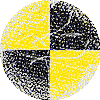non-flat runway...
Started by
clmax
, Feb 28 2005 04:06 PM
10 replies to this topic
#1
Posted 28 February 2005 - 04:06 PM
Would anyone know how to make a runway that follows the natural terrain?
I'm trying to add a runway where there would be a sligt rise in the center of the runway to match the existing terrain?
Any clues to point me in the right direction would be helpful.
Thanks,
-Greg (clmax)
I'm trying to add a runway where there would be a sligt rise in the center of the runway to match the existing terrain?
Any clues to point me in the right direction would be helpful.
Thanks,
-Greg (clmax)
#2
Posted 28 February 2005 - 04:46 PM
I know runways have dips, but are you sure they have bumps?
As far as I know, if there is any protruding bump on a runway, it has to be smoothed over, as it could cause a crash.
As far as I know, if there is any protruding bump on a runway, it has to be smoothed over, as it could cause a crash.
#3
Posted 28 February 2005 - 05:28 PM
clmax, on Feb 28 2005, 03:06 PM, said:
Would anyone know how to make a runway that follows the natural terrain?
I'm trying to add a runway where there would be a sligt rise in the center of the runway to match the existing terrain?
Any clues to point me in the right direction would be helpful.
Thanks,
-Greg (clmax)
I'm trying to add a runway where there would be a sligt rise in the center of the runway to match the existing terrain?
Any clues to point me in the right direction would be helpful.
Thanks,
-Greg (clmax)
#4
Posted 02 March 2005 - 12:06 AM
clmax, on Feb 28 2005, 05:06 PM, said:
Would anyone know how to make a runway that follows the natural terrain?
I'm trying to add a runway where there would be a sligt rise in the center of the runway to match the existing terrain?
Any clues to point me in the right direction would be helpful.
Thanks,
-Greg (clmax)
I'm trying to add a runway where there would be a sligt rise in the center of the runway to match the existing terrain?
Any clues to point me in the right direction would be helpful.
Thanks,
-Greg (clmax)
AFCAD is not a "visible" scenery creator; it's simply an overlay that "accidently" is visible in FS9, provided it is the top layer in the scenery. The AFCAD presentation has no layer-value, so any scenery that encroaches on the AFCAD rendering, if it has layer-values, will override the AFCAD display.
So long as you make sure the AFCAD runway elevation is sufficient to allow it sit on top of any terrain textures, it should follow the dips and rises of the natural terrain. You may not be able to actually "see" it from the cockpit, but as you roll across it your gear and struts will let you know you've just "bounced" from something.
#5
Posted 02 March 2005 - 01:37 PM
You might also want to paint the runway using some other app, and have your AFCAD at 0' MSL. Provided you have the start location you will be on the bare ground at the correct place. That's what I have used for the helipads and strips on my scenery.
#6
Posted 04 March 2005 - 11:33 AM
Sarge & norwegian_hawk,
What I will is to "submerge" the AFCAD by adjusting the elevation until the ends of the runway dissappear (the threshold will be about 3000 MSL). This effectively places an airport in the "Go to Airport" menu. However, I'm wondering if the sim start me off on the surface of the terrain, or somewhere below.
norwegian_hawk or other knowledgeable reader,
Can you briefly explain how to apply a runway texture to the existing terrain (or point me to a tutorial or application?)?
Thanks for the help,
-Greg (clmax)
What I will is to "submerge" the AFCAD by adjusting the elevation until the ends of the runway dissappear (the threshold will be about 3000 MSL). This effectively places an airport in the "Go to Airport" menu. However, I'm wondering if the sim start me off on the surface of the terrain, or somewhere below.
norwegian_hawk or other knowledgeable reader,
Can you briefly explain how to apply a runway texture to the existing terrain (or point me to a tutorial or application?)?
Thanks for the help,
-Greg (clmax)
#7
Posted 04 March 2005 - 02:28 PM
That's something I want to do, but for different reasons.
On Project Madeira, I can't have an AFCAD-produced runway *and* have all the supports under the runway extension, as they show through the runway surface. What I am intending to do (eventually, in a few versions' time) is use ground textures to do the runway.
The difference is, I don't really need it to vary in altitude, rather I only want about half of it on the actual ground surface (the other half is supended over the sea). What I was thinking was applying a transparent texture to the AFCAD runway so I get to keep the lights and it shows up on the map, and it is 'solid' so you can land on it, but the visual representation of the runway is done with Gmax objects.
On Project Madeira, I can't have an AFCAD-produced runway *and* have all the supports under the runway extension, as they show through the runway surface. What I am intending to do (eventually, in a few versions' time) is use ground textures to do the runway.
The difference is, I don't really need it to vary in altitude, rather I only want about half of it on the actual ground surface (the other half is supended over the sea). What I was thinking was applying a transparent texture to the AFCAD runway so I get to keep the lights and it shows up on the map, and it is 'solid' so you can land on it, but the visual representation of the runway is done with Gmax objects.
#8
Posted 05 March 2005 - 03:59 AM
clmax, on Mar 4 2005, 05:33 PM, said:
Sarge & norwegian_hawk,
What I will is to "submerge" the AFCAD by adjusting the elevation until the ends of the runway dissappear (the threshold will be about 3000 MSL). This effectively places an airport in the "Go to Airport" menu. However, I'm wondering if the sim start me off on the surface of the terrain, or somewhere below.
norwegian_hawk or other knowledgeable reader,
Can you briefly explain how to apply a runway texture to the existing terrain (or point me to a tutorial or application?)?
Thanks for the help,
-Greg (clmax)
What I will is to "submerge" the AFCAD by adjusting the elevation until the ends of the runway dissappear (the threshold will be about 3000 MSL). This effectively places an airport in the "Go to Airport" menu. However, I'm wondering if the sim start me off on the surface of the terrain, or somewhere below.
norwegian_hawk or other knowledgeable reader,
Can you briefly explain how to apply a runway texture to the existing terrain (or point me to a tutorial or application?)?
Thanks for the help,
-Greg (clmax)
For applying shaped textures to the ground I would use Ground2k4 - however you may be able to use FSSC, which might be less trouble.
You will also want to apply clear or local textures to the AFCAD, as it will show through when you look down on it, even if it is many metres below ground level.
#9
Posted 22 March 2005 - 11:09 PM
Figured it out with the help of one Paul Kane...
Here's a result using Sbuilder to paint the existing terrain:

Looks much better than a flattened AFCAD runway
-Greg
Here's a result using Sbuilder to paint the existing terrain:

Looks much better than a flattened AFCAD runway
-Greg
#10
Posted 23 March 2005 - 02:39 PM
Very nice! Looks very unobtrusive just as it should - FS has a habit of making runways very obvious. 
#11
Posted 04 April 2005 - 08:46 AM
It would be nice to have new runways!!