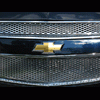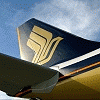Relief for flight simulation fans has arrived in the form of a must-have terrain expansion for Flight Simulator 2004/2002. FS Global SE enhances the landscape of the entire world with over 12GB of new data.
Every mountain and valley in the Flight Simulator world is defined by data which is used to display the ups and downs of the ground and the term used for this data is ‘mesh terrain'. The default mesh that comes with Flight Simulator is, by necessity, of a fairly low level of detail and is open to improvement. FS Global is the only mesh scenery package that covers the whole world at a level of detail 16 times higher than most of the default scenery in Flight Simulator.
• This Special Edition on DVD-ROM weighs in with a massive 12 (yes, twelve) Gigabytes of data and has an enhanced installer to allow users to choose how much of the world they want to update.
• The software uses SRTM (Shuttle Radar Topography Mission) data to bring relief to flight simulation enthusiasts
• Most other terrain mesh products stop at 60 degrees North and 56 degrees South (the limit of the Space Shuttle survey), but FS Global SE also provides improved terrain data for the areas above and below these latitudes!
• A unique ‘Double Render' system means that the virtual pilot's view of areas in the distance is greatly improved over the default
• FS Global SE is fully programmed to work with the updated 9.1 version of Flight Simulator 2004.
• Owners of FS Global 2005 can upgrade their copies to SE specification for free at the Support section of www.justflight.com
Release Date - April 8, 2005
Suggested Retail Price - £34.99/€52.95/$52.99
Website - http://www.justflight.com