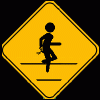Frames Frames Frames
#41
Posted 26 January 2004 - 12:20 PM
http://www.viperlair...sc/fps/p2.shtml
Quote from the article - 'Using a combination of the above, we are fooled into believing that the image we see is a smooth, flowing picture. But let's face it; we can't all sit in the dark at home to watch TV or play computer games.'
#42
Posted 26 January 2004 - 01:53 PM
jonathan, on Jan 26 2004, 10:54 AM, said:
Raligard, on Oct 30 2003, 08:23 AM, said:
TV, Movie Theatre, Computer Monitor: 60 FPS = Fluid and Smooth
Good cartoons, good fluid animation, not crappy: 30-40 FPS = Pretty darn Smooth
Standard afternoon 'GI Joe, Transformers, Etc...' 20 FPS = A little rough.
The human eye and brain process visual data at a rate of "60 FPS" so to speak. The image your eye sends to your brain is replaced 60 times every second, a little faster for the periferal vision. This is why when objects begin to move so fast that our eye can't process them in the 1/60th of a second of time they begin to get that "motion blur" effect, ei: The image layers ontop of itself and look blurred together because our eyes and brain can't seperate it and clearify it so quickly.
Just a little more FPS stuff for you to absorb...
FYI: I lock frames in at 30 FPS for FS9, but am not dissapointed unless they get below 15 for extend periods of time like more than a few seconds, which RARELY happens.
Oh, and another thing with FS2004... Misconception in resolutions. If your system is using Direct Draw (3D) to render your screen it will make no framerate difference between 800X600 and 1280X1024. The CPU and GPU still have to render the same number of polygons and draw them onto your screen. The end result is that the only diffence is the 800x600 image is identical to the 1280x1024 image except that the 800xx600 image looks blurry to us.
Silent films were recorded at 16fps. To eliminate flickering each frame was shown three times, so the film is displayed at 48fps. When sound was added in the 1920's it was encoded optically on the film strip next to each frame and the film needed to be fed through the projector at an increased rate to create adequate audio quality. The only way to increase this speed was to make the frames larger(standard was Kodak's 16mm) or to increase the number of frames shown each second. It just happens that 24fps is the speed required to read optical audio data from a 16mm film strip. The choice of 24fps had nothing to do with visual quality. The new 24fps projectors displayed each frame two times to eliminate flickering, displaying 48fps.
#43
Posted 30 January 2004 - 03:38 PM
#44
Posted 30 January 2004 - 04:04 PM
#45
Posted 15 February 2004 - 03:49 PM
#46
Posted 15 February 2004 - 04:13 PM
I thought this was a ridiculous way to test new PC's, because the difference between 40 frames and 40,000 is not going to be one bit noticeable to the human eye or brain. 30 onwards are perfectly smooth frame rates. People are going by what they see on paper in figures and not by what they actually see on screen.
Stick FS2004 to about 30 frames max. and let it get on with it.
#47
Posted 15 February 2004 - 04:29 PM
I download the text and I'm going to print it... Then I'll post a comment...
#48
Posted 16 February 2004 - 06:32 AM
#49 Guest_trazcer_*
Posted 22 February 2004 - 10:10 PM
Lowering the Target Framerate will be of minimal benefit to speed up the rest of your FS experience. The GPU is gonna use roughly the same amout of cps "cycles per second" with 80 FPS that it uses with 10FPS locked into your computer. The reason that you never get 80 FPS is because FS doesn't have variable layered rendering like there in other games.
In FS, there are "blind textures", these blind textures are the bases of the rest of the textures to be painted to. If you lower all your settings to the minimum, you will see the blind textures. They are grey, purple, and dark blue. In variable layered rendering, you have the blind textures on the bottom (usually applied over a wireframe module set) then the base textures, then highlights and shadows, then whatever 3D changes that have to be made to the wire frame i.e. stretching and pulling to make terrain and the like.
FS doesn't use this process. Instead, they have completely "drawn" the entire earth with 3 sets of textures, and these are only on the land. You have the blind textures, which are rendered in 3D already "that's why the mesh sucks" then you have the main texture packets applied over that with a small amount of shadows placed here and there. That's why the sim uses so much power because it's not configured to operate fast like other games.
Look on your Xbox or Playstation games sometime and watch how the scenery in it is generated in an expansive game, not a fighting one or anything like that. The scenery is already loaded into the game, which leaves plenty of power for playing the game at roughtly 43 FPS
Microsoft needs to take a page out of their Xbox setup and apply it to the next version of FS.
So what if the files are huge, I'd rather load up the sim for 5 minutes and have smooth flying no matter where I go, than what it does now, load up in 30 seconds and I've got to tweak the settings everywhere I go! It's just stupid
Anyways, unless you got a video card that runs at 800MHz then just lock your FPS at 30, it's gonna use roughly the same amount of cps' as it would at 99, just that your load times will be about 10% better, that's all.
#50
Posted 24 February 2004 - 03:10 PM
The purpose of locking is easily noticeable by setting up your framerate to unlimited, then fly through SEA and while flying push 'W' to drop your panel and then look around. You will see the ground around you takes awhile to draw.
Now drop it down to locked 20 fps and do the samething and you will see it has already loaded the views around you. It does alot of work and a lot of calculations to keep the game looking good and realistic. Which is something that fs9 has to do that others, like first person shooters, don't have to do.
Pre-caching is something that helps too. This is where you set your system (providing you have the memory) to hold accesed files in memory instead of flushing them. So texture files are cached to memory after being read instead of reading them every time. This speeds things up as well.
So don't feel that microshaft did a bad job on this one. They did an amazing job considering the amount of data they have to work with. XBOX has a small amount of data compared to fs9. XBOX couldn't even dream of running a program at the scope of fs9.
PS. My fs9 folder is 20 gigs of data with fsgenesis and it still runs at a locked 30fps with no trouble at all no matter where I fly. Being a programmer myself, I know the amount of work that goes into dealing with this much data. Its very impressive. To load all that data and create a 3d world and display hundreds of square miles of land and clouds at a steady 30 fps...wow. There just isn't anything else that compares.
#51
Posted 01 March 2004 - 10:18 AM
How do you edit it, i open it in notepad, make changes and save as
#52 Guest_Darkvoid_*
Posted 09 March 2004 - 12:52 PM
Raligard, on Oct 30 2003, 02:23 AM, said:
TV, Movie Theatre, Computer Monitor: 60 FPS = Fluid and Smooth
Good cartoons, good fluid animation, not crappy: 30-40 FPS = Pretty darn Smooth
Standard afternoon 'GI Joe, Transformers, Etc...' 20 FPS = A little rough.
The human eye and brain process visual data at a rate of "60 FPS" so to speak. The image your eye sends to your brain is replaced 60 times every second, a little faster for the periferal vision. This is why when objects begin to move so fast that our eye can't process them in the 1/60th of a second of time they begin to get that "motion blur" effect, ei: The image layers ontop of itself and look blurred together because our eyes and brain can't seperate it and clearify it so quickly.
Just a little more FPS stuff for you to absorb...
FYI: I lock frames in at 30 FPS for FS9, but am not dissapointed unless they get below 15 for extend periods of time like more than a few seconds, which RARELY happens.
Oh, and another thing with FS2004... Misconception in resolutions. If your system is using Direct Draw (3D) to render your screen it will make no framerate difference between 800X600 and 1280X1024. The CPU and GPU still have to render the same number of polygons and draw them onto your screen. The end result is that the only diffence is the 800x600 image is identical to the 1280x1024 image except that the 800xx600 image looks blurry to us.
This is true BUT don't forget that the video card still as to draw 1.310.720 pixels per second at 1280x1024 and at 800x600 the video card only as to draw 480.000 pixels per second. So slow video cards still benefit from 800x600.
Quote
In a computer monitor you CAN SEE A HUGE difference between 15 FPS and 30 FPS.
I don't understand how someone can write this! Anyone can see the big difference.
I can even see a difference between 21 and 28 FPS. Anything higher than 30 FPS is unnoticeable but for good playability (action games) you more than 30fps.
#53 Guest_Guest_*
Posted 12 March 2004 - 06:29 AM
Raligard, on Oct 30 2003, 08:58 AM, said:
#54 Guest_Bisselli_*
Posted 03 April 2004 - 02:34 PM
AMD or P4 2.8 or higher
Radeon 9800 or GF5900
768mb RAM or higher
and you are getting frame rates under 20(with settings at 90% or higher) in places like SEA, ORD etc, i would suggest that the hardware is not the problem
Clean out your Windows system. If you do alot of Internet surfing, your Windows system can become a preverbial garbage dump. Unfortunately, Microsoft has not addressed this problem with internet garbage. You need to buy some third party software like WindowWasher to clean out your registry of old uninstall files, internet cookies.
FS needs all the power it can get. A registry that is not optimized will cause a resource intensive game like FS to run sluggish. I noticed that on my old system (AMD 1700+, 512mb sdram, radeon 9200se). When i installed FS, i was getting reasonable performance (15-20 FPS in SEA at medium high settings). After a few months, i could barely crack 10 at the same settings.
Keeping Windows clean can really help!
Keeping windows clean is as simple as
1. Boot up Windows with the minimal amount needed for FS (a clean boot)
2. De-frag your harddrive regurlarly
3. Clean out your internet files, cookies before running FS
4. Scan for viruses regularly (viruses can really bog down a system)
5. Clean out Windows regularly with Window Washer or software like that
6. If you don't have alot of files on your HD, do a clean install of Windows once a year
Now that i upgraded my game runs great. Thick clouds and AI do hit frame rates though, but i almost never get below 15FPS even in very thick 3d clouds
#55
Posted 03 April 2004 - 05:00 PM
#56
Posted 14 April 2004 - 11:13 AM
#57
Posted 14 April 2004 - 05:26 PM
#58
Posted 16 April 2004 - 07:55 AM
and my frames are at 35-60. But I am getting the GeForce 5700 ultra 256MB
and my specs are
Pentium IIII
2.04 gighz
40 Gig hard drive
the old card
768 MB RAM
#59
Posted 17 April 2004 - 06:34 AM
#60
Posted 19 April 2004 - 06:39 PM
WARNING!!!!! IF YOU HAVE LESS THAN 512MB OF RAM, IT WOULD BE USELESS TO READ ON!
The advantages are twofold. 1. The hard drive has to do less moving around to retrieve data, because it is compressed into a smaller space. 2. FS uses less space on your HD, which is great for those of you with smaller hard drives. However, there is one drawback, FS will use MUCH more RAM! For exapmle, I have 768MB of RAM, when I used to have the default KLAX, Ultimate Traffic at 100%, 3D clouds, and the PMDG 737, my FPS were around 7-12 and there was only about 5-10 MB of RAM free. This is why compressing your FS folder requires more RAM. It loads more data at once, thus allowing your hard drive (the slowest component in the computer) to do less work at once, and using up more RAM. If your frames still don't improve, then it is possibly a graphics card issue, bottlenecking your machine.