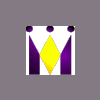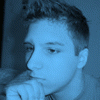Can You Do An Afcad Tutorial Please
#1
Posted 05 November 2003 - 04:53 AM
#2
Posted 05 November 2003 - 05:10 AM
#3
Posted 05 November 2003 - 12:32 PM
#4
Posted 06 November 2003 - 09:52 AM
OK here we go!
You firstly goto open> airport (or something like that) and find the airport or type the ID in and say open
You'll see the airport picture in the screen
then you can add more AI traffic by clicking the green aircraft button nder the menus and clicking in the screen to add them where you want.
Its pretty easy actually. Go on the buttons with the mouse and some say add taxiways and some say add something else and you can experiment to get perfection
#5
Posted 06 November 2003 - 10:20 AM
#6
Posted 06 November 2003 - 10:27 AM
#7
Posted 06 November 2003 - 11:29 AM
#8
Posted 06 November 2003 - 12:53 PM
(This information is based on my experience with AFCAD and PAI)
Inside AFCAD once you make a parking space (gate, ramp, parking, cargo, etc...) right click on it and under 'Parking Users' > 'Parking Codes' assign it a three or four digit airline ID. (If you don't know the ID for the airline you want to park there you can use the 'Selection List' to choose the airline of your choice and it will automatically insert that code in the 'Parking Codes' box for you. You CAN select more than one airline to park there (You really should read the AFCAD docs for more info on that). If the parking space is open but others are not and AI traffic from a different airline wants to park, it will take that space regardless of your settings.
Wait! You're not done yet! FS2004 doesn't know what an aircraft code is yet! You have to tell it that information manually:
In AFCAD go to 'Tools' > 'Aircraft Editor' and select the exact Aircraft AND Repaint you would like to park in your new parking spot. In the 'Parking Code' box tye in the same three or four letter code(s) you assigned to the parking spot. Again, you can use the 'Parking Code Selector' dropdown if you are unsure of the airline code.
You must now repeat this process for EACH aircraft AND repaint you would like to assign to this airline.
Save up all your work, fire up FS2004, make sure AI traffic is decked out, and you should find the aircraft you selected parking in your new parking spot. Remember, the AFCAD settings for the parking places are stored in the AFCAD .bgl file, but the airline information is stored in your FS2004 settings. What this means is that if you post your afcad file for other people to use and they do NOT have the same airlines set in their FS2004 settings, the parking spots will either be left empty on their system or taken as the 'Next Available' space by any other AI traffic.
It is my hopes that this will help you folks out in your dreams for a perfectly functioning AI at your airport. Good luck and as always, have fun!
#9
Posted 06 November 2003 - 06:11 PM
Quote
You see, this is what i thought i had to do and then it was done, the bit underneath is what i didn't know so i'll try that and hopefully it should work as i pretty much understand your explaining, thanks Raligard.
#10
Posted 04 June 2006 - 04:54 PM
Raligard, on Nov 6 2003, 12:53 PM, said:
(This information is based on my experience with AFCAD and PAI)
Inside AFCAD once you make a parking space (gate, ramp, parking, cargo, etc...) right click on it and under 'Parking Users' > 'Parking Codes' assign it a three or four digit airline ID. (If you don't know the ID for the airline you want to park there you can use the 'Selection List' to choose the airline of your choice and it will automatically insert that code in the 'Parking Codes' box for you. You CAN select more than one airline to park there (You really should read the AFCAD docs for more info on that). If the parking space is open but others are not and AI traffic from a different airline wants to park, it will take that space regardless of your settings.
Wait! You're not done yet! FS2004 doesn't know what an aircraft code is yet! You have to tell it that information manually:
In AFCAD go to 'Tools' > 'Aircraft Editor' and select the exact Aircraft AND Repaint you would like to park in your new parking spot. In the 'Parking Code' box tye in the same three or four letter code(s) you assigned to the parking spot. Again, you can use the 'Parking Code Selector' dropdown if you are unsure of the airline code.
You must now repeat this process for EACH aircraft AND repaint you would like to assign to this airline.
Save up all your work, fire up FS2004, make sure AI traffic is decked out, and you should find the aircraft you selected parking in your new parking spot. Remember, the AFCAD settings for the parking places are stored in the AFCAD .bgl file, but the airline information is stored in your FS2004 settings. What this means is that if you post your afcad file for other people to use and they do NOT have the same airlines set in their FS2004 settings, the parking spots will either be left empty on their system or taken as the 'Next Available' space by any other AI traffic.
It is my hopes that this will help you folks out in your dreams for a perfectly functioning AI at your airport. Good luck and as always, have fun!
#11
Posted 04 June 2006 - 05:40 PM
Sp33D, on Jun 4 2006, 09:54 PM, said:
Raligard, on Nov 6 2003, 12:53 PM, said:
(This information is based on my experience with AFCAD and PAI)
Inside AFCAD once you make a parking space (gate, ramp, parking, cargo, etc...) right click on it and under 'Parking Users' > 'Parking Codes' assign it a three or four digit airline ID. (If you don't know the ID for the airline you want to park there you can use the 'Selection List' to choose the airline of your choice and it will automatically insert that code in the 'Parking Codes' box for you. You CAN select more than one airline to park there (You really should read the AFCAD docs for more info on that). If the parking space is open but others are not and AI traffic from a different airline wants to park, it will take that space regardless of your settings.
Wait! You're not done yet! FS2004 doesn't know what an aircraft code is yet! You have to tell it that information manually:
In AFCAD go to 'Tools' > 'Aircraft Editor' and select the exact Aircraft AND Repaint you would like to park in your new parking spot. In the 'Parking Code' box tye in the same three or four letter code(s) you assigned to the parking spot. Again, you can use the 'Parking Code Selector' dropdown if you are unsure of the airline code.
You must now repeat this process for EACH aircraft AND repaint you would like to assign to this airline.
Save up all your work, fire up FS2004, make sure AI traffic is decked out, and you should find the aircraft you selected parking in your new parking spot. Remember, the AFCAD settings for the parking places are stored in the AFCAD .bgl file, but the airline information is stored in your FS2004 settings. What this means is that if you post your afcad file for other people to use and they do NOT have the same airlines set in their FS2004 settings, the parking spots will either be left empty on their system or taken as the 'Next Available' space by any other AI traffic.
It is my hopes that this will help you folks out in your dreams for a perfectly functioning AI at your airport. Good luck and as always, have fun!
#12
Posted 05 June 2006 - 03:07 PM
#13
Posted 05 June 2006 - 03:46 PM

#14
Posted 11 June 2006 - 01:35 PM
#15
Posted 11 June 2006 - 06:27 PM
#16
Posted 28 November 2006 - 03:59 PM
Sp33D, on Jun 12 2006, 12:27 AM, said: