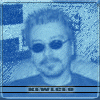Here are my current settings (No AI traffic whatsoever) and my PC specs are in my profile:




My testing place was KLAX, runway 07L, visibility 20 miles, summer - day, in the default Cessna 182.
First of all I tried setting TEXTURE_BANDWIDTH_MULT=300, the textures did load instantly, but there were microstutters -> FPS dropped to the teens for a couple of milliseconds at a time (around 15FPS). So then I set TEXTURE_BANDWIDTH_MULT=200 and that got rid of microstuttering -> FPS didn't go lower than 27!
Then I messed with TERRAIN_DEFAULT_RADIUS and TERRAIN_EXTENDED_RADIUS, and by setting the value to 9.000000 for both, FPS started dropping to around 22-24 (microstutters), then I set both values to 0.000000, and to my surprise, FPS did not go lower than 29! THey wer jumping between 29.5 - 46 - 53.... mostly in the 40's. I decided to lock the FPS to 31, and now they remain in the 30.2-30.8 margin! Except in VC they jump between 28-30, but I don't mind
Thanks for reading, and if you can give me more suggestions-comments-tweaks on how to improve my simming experience, they will be greatly appreciated!
*I read a couple of posts here about tweaking, and want to thank Mango, Neil and others that have posted these tweaks*
Edited by Vlad, 21 July 2005 - 02:12 PM.