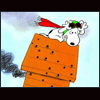AI aircraft in separate folder?
Started by
Jive1
, Dec 20 2005 06:44 AM
7 replies to this topic
#1
Posted 20 December 2005 - 06:44 AM
Hey!
Maybe this subject was already discussed here before, sorry if so, but I could not trace it....
I wonder wether a possibility exists to have all AI aircraft in a separate specific AI-aircraft-folder in FS2004 and/or later (?) instead of having them in the same folder as the default aircraft.
Having two separate folders, the advantage could then be, that there would be two "smaller" folders than the present "long" one now, and that loading the aircraft data may go faster than it presently does, because the regular FS-engine would only have to scan the default/regular aircraft folder, and the AI-engine would only have to scan that separate AI-aircraft folder, and these separate two processes could possibly then go faster ...
There may also be some practical advantages, like intentionally separate lists, easier to detect AI or regular aircraft, and others....
Is Microsoft aware of this?
Greetz
Jive1
Maybe this subject was already discussed here before, sorry if so, but I could not trace it....
I wonder wether a possibility exists to have all AI aircraft in a separate specific AI-aircraft-folder in FS2004 and/or later (?) instead of having them in the same folder as the default aircraft.
Having two separate folders, the advantage could then be, that there would be two "smaller" folders than the present "long" one now, and that loading the aircraft data may go faster than it presently does, because the regular FS-engine would only have to scan the default/regular aircraft folder, and the AI-engine would only have to scan that separate AI-aircraft folder, and these separate two processes could possibly then go faster ...
There may also be some practical advantages, like intentionally separate lists, easier to detect AI or regular aircraft, and others....
Is Microsoft aware of this?
Greetz
Jive1
#2
Posted 21 December 2005 - 05:38 PM
As far as I know this is not possible, however you can edit the AI cfg's to make them so that they don't display in the aircraft menu which will speed up that process.
#3
Posted 24 December 2005 - 11:41 AM
Het! sutkowij,
Your suggestion to make all the AI aircraft that they don't display may seem OK, but I'm affraid that the "regular aircraft engine" may see these AI aircraft nevertheless, and that the process may not be speeded up in that way ...
Greetz
Jive1
Your suggestion to make all the AI aircraft that they don't display may seem OK, but I'm affraid that the "regular aircraft engine" may see these AI aircraft nevertheless, and that the process may not be speeded up in that way ...
Greetz
Jive1
#4
Posted 29 December 2005 - 12:57 PM
Jive1, on Dec 20 2005, 07:44 AM, said:
Having two separate folders, the advantage could then be, that there would be two "smaller" folders than the present "long" one now, and that loading the aircraft data may go faster than it presently does, because the regular FS-engine would only have to scan the default/regular aircraft folder, and the AI-engine would only have to scan that separate AI-aircraft folder, and these separate two processes could possibly then go faster ...
The aircraft directory on your hard drive is accessed once -- to load up all the aircraft in there on FS9 start-up. All other aircraft selection processes, including AI, are accomplished using what FS9 has stored in memory. That's why any changes you make to any folder in your FS9 directory has absolutely no effect until you completely exit then restart FS9; it only reads the data from your drive once -- at start-up. So having two separate folders wouldn't speed anything up, as both folders would have to be read as soon as you start FS9 so the data can be placed in memory.
FS9 doesn't know if you've modified an AI aircraft to make it a flyable aircraft, or even if you're going to use it without modification just to taxi around and look at the airport. (I do that all the time to fit-check modifications to scenery to make sure that aircraft I don't normally fly will fit into the space I've designed for it.) FS9 operates on the assumption that if the aircraft is in your folder, there's a chance you might want to fly it yourself (it might be a 0.000000000001 chance in a million, but FS9 has to be ready for it in case you DO select it).
#5
Posted 09 February 2006 - 01:08 PM
A slight modification to that Sarge.
You CAN make changes to the aircraft without exiting FS9. I do it all the time. You just need to exit the select aircraft menu, modify, and then select the aircraft again.
As far as modifying AI planes you can do the same here too. To get them to show up at the airport you turn AI traffic off, go to the main screen, ALT-TAB to the desktop, modify, then go back and turn AI on again.
I do this if I have a problem finding the right texture for AI planes. Also handy if you modify panels.
To make the aircraft invisible in the select aircraft screen you need to change the .air file and change aircraft type=0 to 2.
It does in fact speed up the loading quite a lot.
@Jive1
Take it easy when you ask a question and someone tries to help you. Sutkowij was in fact correct in his statement. Angry faces are absolutely NOT necessary
You CAN make changes to the aircraft without exiting FS9. I do it all the time. You just need to exit the select aircraft menu, modify, and then select the aircraft again.
As far as modifying AI planes you can do the same here too. To get them to show up at the airport you turn AI traffic off, go to the main screen, ALT-TAB to the desktop, modify, then go back and turn AI on again.
I do this if I have a problem finding the right texture for AI planes. Also handy if you modify panels.
To make the aircraft invisible in the select aircraft screen you need to change the .air file and change aircraft type=0 to 2.
It does in fact speed up the loading quite a lot.
@Jive1
Take it easy when you ask a question and someone tries to help you. Sutkowij was in fact correct in his statement. Angry faces are absolutely NOT necessary
Edited by johnpc, 09 February 2006 - 01:15 PM.
#6
Posted 09 February 2006 - 01:58 PM
johnpc, on Feb 9 2006, 02:08 PM, said:
A slight modification to that Sarge.
You CAN make changes to the aircraft without exiting FS9. I do it all the time. You just need to exit the select aircraft menu, modify, and then select the aircraft again.
As far as modifying AI planes you can do the same here too. To get them to show up at the airport you turn AI traffic off, go to the main screen, ALT-TAB to the desktop, modify, then go back and turn AI on again.
You CAN make changes to the aircraft without exiting FS9. I do it all the time. You just need to exit the select aircraft menu, modify, and then select the aircraft again.
As far as modifying AI planes you can do the same here too. To get them to show up at the airport you turn AI traffic off, go to the main screen, ALT-TAB to the desktop, modify, then go back and turn AI on again.
johnpc, on Feb 9 2006, 02:08 PM, said:
Take it easy when you ask a question and someone tries to help you. Sutkowij was in fact correct in his statement. Angry faces are absolutely NOT necessary 
#7
Posted 09 February 2006 - 06:12 PM
sarge, on Feb 9 2006, 07:58 PM, said:
johnpc, on Feb 9 2006, 02:08 PM, said:
A slight modification to that Sarge.
You CAN make changes to the aircraft without exiting FS9. I do it all the time. You just need to exit the select aircraft menu, modify, and then select the aircraft again.
As far as modifying AI planes you can do the same here too. To get them to show up at the airport you turn AI traffic off, go to the main screen, ALT-TAB to the desktop, modify, then go back and turn AI on again.
You CAN make changes to the aircraft without exiting FS9. I do it all the time. You just need to exit the select aircraft menu, modify, and then select the aircraft again.
As far as modifying AI planes you can do the same here too. To get them to show up at the airport you turn AI traffic off, go to the main screen, ALT-TAB to the desktop, modify, then go back and turn AI on again.
johnpc, on Feb 9 2006, 02:08 PM, said:
Take it easy when you ask a question and someone tries to help you. Sutkowij was in fact correct in his statement. Angry faces are absolutely NOT necessary 
Just go to the menu Alt+options+settings+ traffic, turn the AI off, go back to the flight, Alt+tab to the desktop, make change/additions, alt+tab to FS go back to the traffic menu and turn it on. Bob's yer uncle and Sally's yer aunt!
The same when you add/change an aircraft in the aircraft folder. alt+tab to the desktop, add/change the aircraft, go back to the flight screen, go the select aircraft menu and there it is, added or modified!
Found this out just by chance, but it ain't half handy and saves a lot of time reloading each time.
Nice Sarge
#8
Posted 09 February 2006 - 06:53 PM
There is a lot of writing (more than you couls do this month) in splitting them up.
Unless you can write a simple program.
But you could have a traffic file in your My documents folder If you really wanted. Just needs to be in the scenery library.
Unless you can write a simple program.
But you could have a traffic file in your My documents folder If you really wanted. Just needs to be in the scenery library.