As head of SDI-BSMP scenery developement, i am proud to announce Project EGLC V2 (London City Airport). Further discussion and details can be found at the official preview HERE.
Come visit our forum and see what is coming sometime 2006!
ciao!
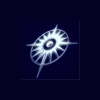
Posted 01 January 2006 - 02:37 AM
shagster22, on Jan 1 2006, 02:03 AM, said:
Posted 02 January 2006 - 07:40 AM
Posted 02 January 2006 - 08:48 AM
Posted 02 January 2006 - 11:12 AM
Posted 09 January 2006 - 11:06 PM
Posted 10 January 2006 - 03:15 AM
Posted 10 January 2006 - 09:32 PM
Posted 11 January 2006 - 03:17 AM


Posted 11 January 2006 - 10:03 AM
Edited by shagster22, 11 January 2006 - 10:04 AM.
Posted 11 January 2006 - 12:46 PM
Posted 11 January 2006 - 10:45 PM
Posted 12 January 2006 - 12:28 AM
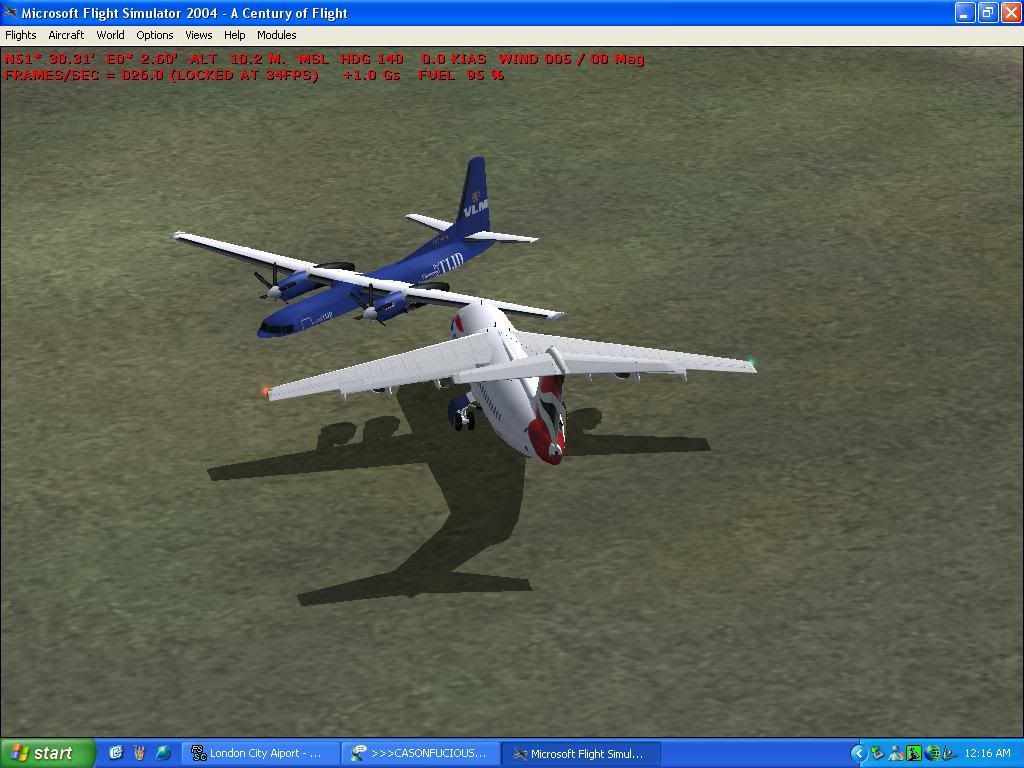
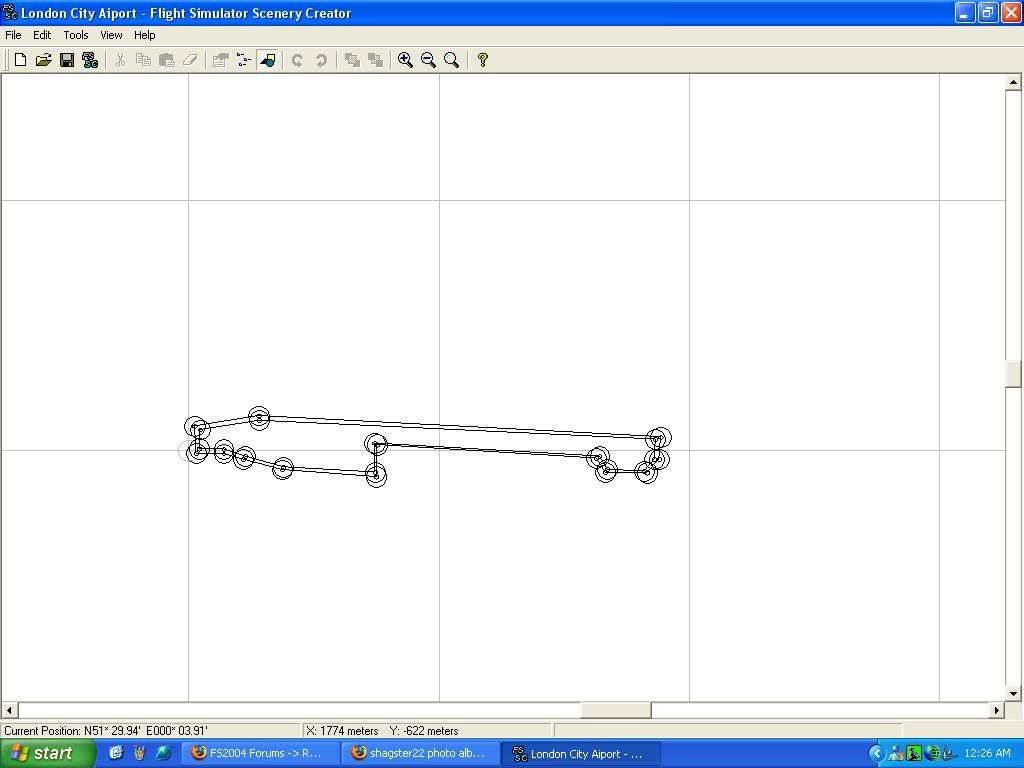
Edited by shagster22, 12 January 2006 - 12:29 AM.
Posted 12 January 2006 - 02:51 AM
Edited by TechnicolorYawn, 12 January 2006 - 02:51 AM.
Posted 12 January 2006 - 08:57 AM
Posted 12 January 2006 - 12:52 PM