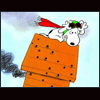STAR runway tutorial
#1
Posted 17 January 2006 - 08:30 PM
#2
Posted 17 January 2006 - 08:51 PM
#3
Posted 17 January 2006 - 09:02 PM
#4
Posted 18 January 2006 - 01:03 AM
jfisk, on Jan 17 2006, 09:30 PM, said:
How To Make STAR Runways Work
Edited by sarge, 08 March 2011 - 08:37 AM.
#5
Posted 23 January 2006 - 01:54 PM
Which is it??? Is the 50 a mistake??? Any help in this greatly appreciated.
#6
Posted 23 January 2006 - 03:38 PM
Carter, on Jan 17 2006, 09:02 PM, said:
and thanks sarge, will try that
#7
Posted 23 January 2006 - 05:26 PM
N3123V, on Jan 23 2006, 09:38 PM, said:
Carter, on Jan 17 2006, 09:02 PM, said:
and thanks sarge, will try that
Using the star setup ISD make ALL runways active for takeoff and landing at LIRF; the two parallel and the crossing. Just as in real life.
Check yer facts before making such statements please!
#8
Posted 23 January 2006 - 07:03 PM
SpectroPro, on Jan 23 2006, 02:54 PM, said:
Which is it??? Is the 50 a mistake??? Any help in this greatly appreciated.
#9
Posted 24 January 2006 - 09:28 AM
Once you do a couple of them, it really becomes easy and fast. I found several other articles where people gave the distances they used...and I did gather that you had to be over 50 or the planes would possibly try to land there.
Thanks again,
#10
Posted 24 January 2006 - 10:47 AM



 This topic is locked
This topic is locked