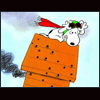gsnde, on Mar 28 2006, 04:16 PM, said:
My father in law already gave me

for this some minutes ago, and he should know (it was his base). Rework will be done later this evening.

Yep, ya gotta be careful around ol' zoomies. We're kinda nit-picky when it comes to bases where we've been stationed.

gsnde, on Mar 28 2006, 04:16 PM, said:
By the way, I looked at your KPSM design to make sure that I don't mess up things again and have a question about your node layout. Instinctively I would have placed the last node (with arrow) to the right of the hold short node (where I made the dotted line). Is there a reason to do it the way you did?
That node leads from/to the hammerhead (aka Arm/Dearm area). The reason it's ahead of the hold-short nodes is because once the aircraft is confirmed armed and all "Remove Before Flight" pins removed, tower will give take-off instructions to the pilot before he leaves the hammerhead. When he starts to roll, it's his decision whether or not to make a rolling take-off or take the active, ramp up and then go for it. As Pease was a nuclear alert base, time spent at the hammerhead would have been minimal during a scramble and the pilots would have probably done rolling take-offs as quick as they were armed/cleared to expedite launch and go enroute to target.
gsnde, on Mar 28 2006, 04:16 PM, said:
I thought I had them all... twenty something tools with eight to ten being essential. And now you tell me that I can work with Excel

- my absolute favorite. (Without Excel I would be at a complete loss in my profession - IT project manager). I do all my AI programming in Excel. Your remark is absolutely appropriate. I am not happy with the look of my "grass textures". I will get EZ-Landclass right after this post.

As you progress through designs, you'll find yourself collecting more and more "tools" to make life easier. Eventually you may even get into SBuilder and do nearly everything in that one program, including terrain manipulation of both landclass and waterclass. Ground2k4 is another program for altering terrain.
gsnde, on Mar 28 2006, 04:16 PM, said:
And your introduction ... could not have been timed any better.

What you can't see is that this AFCAD is a total reworked Version2, and all eye candy objects need to be brought to their correct position again. Now I will wait for your library and can finally stop parking my RF-4s and Eurofighters in British WW-II hangars (however nice they do look).
All hangars are taxi-in, too. The fighter hangar can have two F-111's inside at the same time, wings fully extended. Once you place one, you can open AFCAD and open FS9, taxi inside one of them, minimize FS9 and place a parking spot on the cross-hair AFCAD uses to show where your aircraft is. Then just connect it to an apron route, save it, shut down FS9, and the next time you start FS9 ATC will use that parking spot (after you give it right aircraft_parking_codes). The textures are not necessarily indicative of military paint schemes, but they aren't garish, bold colors either. Bomber hangar will take a B-1, B-2 or B-52 fully inside; cargo hangar will take a C-5, C-17, C-130 (maybe two of those), or C-141 fully inside; tanker hangar will take a KC-10, KC-130, or KC-135; helo hangar will take two UH-60's (or smaller) inside with rotors fully deployed.
The hardened flow-thru aircraft shelters are "rolled" concrete or weather-beaten "rolled" aluminium coverings. Just pick a fighter parking spot, note the heading of that spot and the lat/lon of that spot, then place the HAS at the same coords/hdg. They too are big enough to take an F-111 wholly inside with the wings fully extended. To proof the MDLs, I have a "
private airbase, somewhere in the high Nevada desert"

that I use; I'll do my screenshots there and post some of them prior to releasing the package.
In the civilian package will be MDLs for an ILS transmitter, VOR/DME (or TACAN if you prefer to name it that), and an NDB transmitter, plus some other odds & ends that would normally be found on civilian airdromes but may also appear on military airbases.