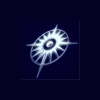gsnde, on Apr 11 2006, 07:42 AM, said:
I noticed a considerable hit in fps when I place my perimeter security fence. I am using one from FinneyGround, provided with Rwy12. It is the only one that I know of which does not look like a garden fence.
The reduction in fps is close to 9. Granted, my airport is large and the fence consists of ca. 1300 sections.
So my questions are:
is that normal and has to be accepted?
Yep, unfortunately that many copies of an object is gonna push the polygon count sky high (figure if one fence section is 2 polygons, then you're forcing FS9 to come up with system resources for 2600 polygons just to display the fence, not including polgyon count for any other objects you have in the scenery).
gsnde, on Apr 11 2006, 07:42 AM, said:
Can you recommend another fence with less impact?
I make my own, customized to the exact length. In FSDS3, make a box 10 ft wide, 6 ft high, and 0.12 ft deep. Switch to poly mode and delete the left, right, top and bottom polygons leaving just the front and back. Texturize the remaining two polygons with a fence texture, save, then export as MDL. 2 polygons. If you need a run 1300 ft long, then change the width to 1300 ft and do the same steps -- still 2 polygons.
gsnde, on Apr 11 2006, 07:42 AM, said:
When placing old API macros there was the option to define up to which distance an objejct would be visisble. Is there something alike with new objects?
Not that you can adjust unless you are also the designer of the object. In FSDS3, it's a conditional pre-set where you set the distance from the aircraft at which the object will appear. There's no way to make the adjustment once the object has been exported as an MDL.