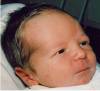Getting My Copy
Started by
Mohammad
, Aug 01 2003 06:15 AM
6 replies to this topic
#1
Posted 01 August 2003 - 06:15 AM
hi guys, im finally getting me copy in 2 days!!! thts the good thing about ordering it in amazon.com, i love it, i love it!  , hey for those of you who don't have the game yet, please post any messages of the screenies you want me to take, and ill do it for ya. i only need the airport codes, time of day and type of plane you want to see! can you wait for two days? lol
, hey for those of you who don't have the game yet, please post any messages of the screenies you want me to take, and ill do it for ya. i only need the airport codes, time of day and type of plane you want to see! can you wait for two days? lol  , but umm before i do that, can someone remind me again how to take the screenshot? and how to replace it into the paint section (my flight simulator game is in full view, so how can i minimize the window?) im very sorry if this question was asked before, but heck im getting the game
, but umm before i do that, can someone remind me again how to take the screenshot? and how to replace it into the paint section (my flight simulator game is in full view, so how can i minimize the window?) im very sorry if this question was asked before, but heck im getting the game 
#2
Posted 01 August 2003 - 06:52 AM
You mean how do you go to minimal view?
Alt+Enter, that's what I use, and then go to paint and paste.
To go back, you click on the FS2004 screen, which is minimal, and you press Alt+Enter again.
Then you have it in full view again. I fly in full view also, by the way, makes it more real.
To make the screenshot...I have a button on my keyboard, that says: 'Print Screen'.
How simple is that! But if you don't have it....I don't know!
Alt+Enter, that's what I use, and then go to paint and paste.
To go back, you click on the FS2004 screen, which is minimal, and you press Alt+Enter again.
Then you have it in full view again. I fly in full view also, by the way, makes it more real.
To make the screenshot...I have a button on my keyboard, that says: 'Print Screen'.
How simple is that! But if you don't have it....I don't know!
Edited by Jeroen, 01 August 2003 - 06:54 AM.
#3
Posted 01 August 2003 - 07:28 AM
lolz, ok i get it now, ill test one with fs2k2 
#4
Posted 01 August 2003 - 07:36 AM
ok ive done the pic, saved it but when i tried to upload it, it cant becuase its too much! 1.77 mb thts so many bytes, anyone knows how to make it less? my pic is small enough! 
#5
Posted 01 August 2003 - 02:13 PM
save it as a jpg.
#6
Posted 02 August 2003 - 04:47 AM
if all else fails you could always get FSscreen that's what I use and basically everyone at my VA it allows you to take multiple screenshots at one without opening paint or anything and all you have to do is open the images and it's there in jpg format alot easier than using paint
#7
Posted 02 August 2003 - 04:52 AM
fs screen? tell me more about this, step to step instructions, pleasee?