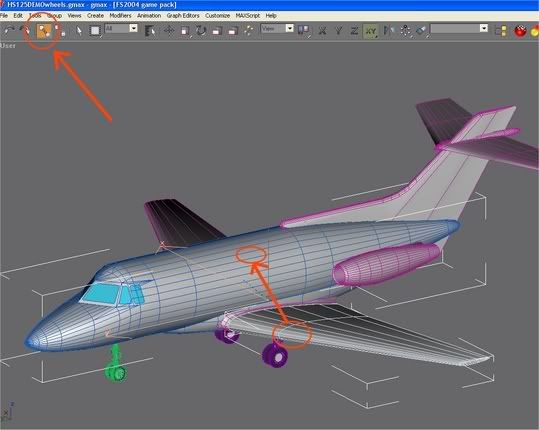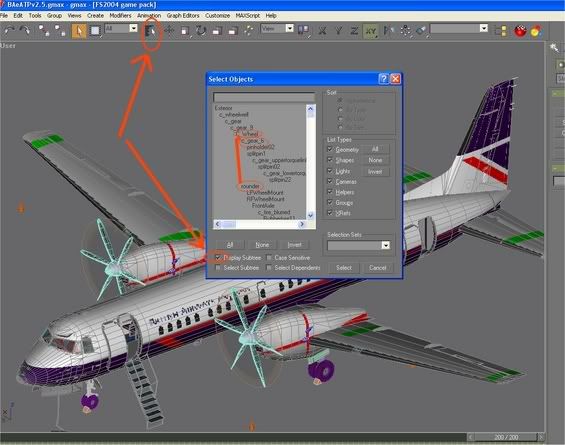You can get expert help from this forum below.
http://www.aerodynam...n/yabb/YaBB.cgi
These people have a lot of a knowledge regarding XML and the hierarchy-export method that Ronindanbo just described. They also provide hints on how to fully exploit the XML code and hardcode it into visual model.
Also, if you link any part that has keyframe animations on it, make sure that they are "strictly" linked in a single chain and never branch off. Example below:
Acceptable:
Exterior [a geometric shape as the node - preferably a box]
---Fuselage [a normal object - nothing special]
------C_Gear_Top [keyframed - also known as animated]
---------C_Gear_Bottom [keyframed]
------------Rudder [tagged]
------------Rudder_01 [tagged]
------------Tire_Slow [tagged]
---------------Tire_Blurred [tagged]
or
Exterior
---Fuselage
------C_Gear_Top
---------C_Gear_Bottom
------------Rudder
---------------Tire_Slow
------------------Tire_Blurred
Unacceptable:
Exterior
---Fuselage
------Cockpit
---------Lever_Stick_For_Aft [keyframed]
------------Lever_Stick_Left_Right [keyframed]
---------------Switch_Ignition [keyframed]
---------------Switch_Nav_Light [keyframed]
or
Exterior
---Fuselage
------Cockpit
---------Lever_Stick_For_Aft
------------Lever_Stick_Left_Right
---------------Switch_Nav_Light
------------Switch_Ignition
---------------Lever_Parking_Brake [keyframed]
1. Animations can branch off into tagged objects
2. Animations "cannot" branch into more than one animation. That includes animations that first branch off into tagged objects "and then" into more than one animation. This is because it will confuse the makemdl utility on which animation gets priority and then it give you that nagging "scaling error" message.
3. Tagged objects "cannot" branch off into more than one animation. Same reason.
4. More than one animation can branch off from the "exterior" or "interior" node as those are only used to tell makemdl where the reference points are at.
Basically, keep "all" animated objects in a single chain. In case you never knew [chances are you might have], this case also holds true for the group-export method.
Edited by Katahu, 05 August 2006 - 09:24 PM.