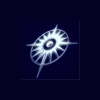Hi ALL,
JUST MADE MY FIRST AIRPORT WITH AFCAD, EVERYTHING WORKS GREAT WITH VFR SCENERY (I THINK), BUT REQUIRES A FLATTENING SWITCH(SO I HAVE READ ) FOR IT TO WORK WITH DEFAULT FS2004 SCENERY, TRIED IT AND SOME ROCKS AND TREES ARE IN WAY.
I AM EXTREAMLY NEW TO ALL THIS AND NEED HELP, HOW DO I GO ABOUT RECTIFYING THIS PROBLEM IN VERY EASY STEPS PLEASE
NEWBIE
AL MAC
WILL UPLOAD FOR EVERYONE TO TRY ONCE ITS SORTED

afcad for elvington, yorkshire air museam
Started by
al mac
, Nov 21 2006 03:46 PM
3 replies to this topic
#1
Posted 21 November 2006 - 03:46 PM
#2
Posted 21 November 2006 - 04:42 PM
If you just need to get rid of some autogen trees and buildings, you can use a little app called ExcBuilder. This lets you specify areas to clear by moving your plane in FS, and will generate all the code for you.
http://library.avsim...util&DLID=41356
http://library.avsim...util&DLID=41356
#3
Posted 22 November 2006 - 09:03 AM
Sbuilder is also a very neat tool for this, because you can draw a rectangle (or more), for excludes. However it is more complicated. You can also edit water/ground layouts with it, I used it on my LCY scenery extensively. Good luck!
#4
Posted 29 November 2006 - 03:01 PM
Hey! But as we half to tell 99% of the newbies here on the forum, please don't post in all caps ... It gives the impression your yelling 
Peter
Peter



 This topic is locked
This topic is locked