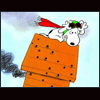RAM and graphics card upgrade
#1
Posted 05 January 2007 - 12:25 PM
Im looking to upgrade the RAM and graphics card on my PC.
At the moment, i have 2 256MB PC2-3200 DDR2 sticks of RAM.
I hope to upgrade this to 2 1GB new sticks. I have found this RAM but i don't know if its compatible with my system. My motherboard can hold 8GB all together however, there is something about pin numbers which i am not sure about.
I also want to replace my graphics card from a 128MB ATI Radeon X300
I have found this card. Will it run FS any better?
Also what do you look for in the specification of a graphics card to ensure it is compatible with my computer?
Many Thanks
#2
Posted 05 January 2007 - 12:42 PM
The RAM WILL NOT fit.
I'd like to know what CPU, motherboard and RAM you have.
Post some screenshots of a free program called CPU-Z
#3
Posted 05 January 2007 - 01:01 PM





#4
Posted 05 January 2007 - 01:15 PM
You'd be best selling the current RAM and getting 2x 512Mb sticks, or 2x1Gb sticks.
#5
Posted 05 January 2007 - 02:25 PM
Any advice on what to look for at graphics cards?
#6
Posted 05 January 2007 - 02:31 PM
http://www.newegg.co...N82E16814130056
Heres a Good deal with mail in rebate.
#7
Posted 06 January 2007 - 08:57 AM
As for graphics card, I'll second your decision on the Sapphire Radeon X1950 Pro. It'll blow your X300 out of the water and it's fantastic value for money
Corky: Since he's using the Ebuyer site for parts, I presume he's from the UK. Newegg doesn't do UK shipping.
Mul
Edited by mul, 06 January 2007 - 08:58 AM.
#8
Posted 06 January 2007 - 09:17 AM
#9
Posted 06 January 2007 - 10:13 AM
Edited by mul, 06 January 2007 - 10:14 AM.
#10
Posted 06 January 2007 - 10:15 AM
mul, on Jan 6 2007, 10:13 AM, said:
#11
Posted 06 January 2007 - 10:35 AM
http://www.overclock...rodid=CB-018-AK
and if you don't have two free 4pin molex cables, you need this too:
http://www.overclock...rodid=CB-003-AK
Mul
#12
Posted 06 January 2007 - 10:56 AM
How do i know if if need the "Y" Power Splitter?
#13
Posted 06 January 2007 - 11:15 AM
Looks like:
http://www.hardwarez..._power_conn.jpg
Mul
#14
Posted 06 January 2007 - 11:19 AM
#15
Posted 06 January 2007 - 11:38 AM
mark_90, on Jan 6 2007, 04:19 PM, said:
Mul
#16
Posted 06 January 2007 - 11:41 AM
mark_90, on Jan 6 2007, 11:19 AM, said:
-AmericanAirFan
#17
Posted 06 January 2007 - 02:38 PM
mul, on Jan 6 2007, 11:38 AM, said:
mark_90, on Jan 6 2007, 04:19 PM, said:
Mul
the Y power splitter connects to the PSU and then the 6-Pin to 4-Pin power adapter connectes to the Y power splitter. Finally, the 6 - 4 pin adapter connects to the graphics card?
Thanks
#18
Posted 06 January 2007 - 02:40 PM
Mul
#19
Posted 06 January 2007 - 03:24 PM
just looking at the extended specification now
http://www.ebuyer.co...pe=ZXh0ZW5kZWQ=
and it says Software/System requirements - Windows Vista
Does this mean the card won't work with XP?
#20
Posted 06 January 2007 - 03:29 PM
Mul