RED1-the one, on Jun 2 2007, 11:13 PM, said:
I decided to make this tutorial after a lot of people asking me how to do it.
For this tutorial you should be confident in flying aircraft and setting NAV radios.
To make this easy, i will base this tutorial at Heathrow. (icao code is EGLL)
First do a flight to Heathrow and get on an approach on runway 9L (or just slew or get there by other means).
When you are correctly on the glideslope, set NAV1 to 110.3 and activate MKR, DME,ADF and of course NAV1. (Normally you would set your NAV radios much much earlier than this)
Also make sure that you have the correct flaps set and speed and fuel/payload etc etc
You must control the speed manually (unless of course you are using autothrottle)
On the autopilot panel, turn on approach, and also turn autopilot itself on.
the plane shall land it self!!!!
just make sure you have correct speed and flaps.
If an aircraft has FMC, you can find out how to program it and use autoland with this tutorial.
Normally you would set your NAV radios long before the approach and also the autoland can land from a further distance away and line you up.
You can use this at any runway that has an ILS beacon.
This tutorial is mainly for bigger aircraft, but still works with smaller aircraft.
(some don't have the approach selection on autopilot, if that is the case you will have to land the plane manually, but there will be aids to help you. There is flight director and some gauges on the aircraft panel itself hat help you land your plane in bad weather or conditions).
I really hope this tutorial help.
I reallllllllly want comments and constructive criticism on how i can improve it,
--thanks
ps. i wrote this at 11PM so sorry about any spelling or punctuation mistakes
Also, this is my first tut
I do everything correct and the plane goes up and up and up but stays on the runway line.