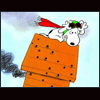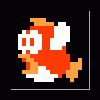Sgt. Pepper, on Oct 23 2007, 08:15 PM, said:
Sgt. Pepper, on Oct 23 2007, 08:15 PM, said:
 CoffeeBreakPro, on Oct 22 2007, 11:40 PM, said:
CoffeeBreakPro, on Oct 22 2007, 11:40 PM, said:
Mint is based on Ubuntu, having used all the derivatives of Ubuntu (Ubuntu, Kubuntu, Xubuntu, Edubuntu, and UbuntuCE) Mint is the one I currently prefer. Version 3.0 has the choice of Gnome, KDE, or XFCE desktop while 3.1 has Gnome. If you go with Ubuntu you might consider Automatix to make installing certain packages less painful. There are arguments for and against Automatix but I found it to be rather useful
http://www.getautomatix.com/
http://www.getautoma...le=Installation
It should work on Mint but I haven't tried it myself. I prefer Mint because of Beryl http://www.beryl-project.org/ and I also like how the option to install either the ATI or Nvidia driver is pretty much dummy proof. There are other reasons, mostly minor since to a large degree it is very much Ubuntu.
Coffee
Thanks for the link Chris, really looks more enticing than Ubuntu itself, I presume it's easy to learn as well?
 PiP, on Oct 23 2007, 09:21 AM, said:
PiP, on Oct 23 2007, 09:21 AM, said:
How hard is it to learn Fedora Core linux?
You don't learn a Linux, but you learn the coding of it..
Yes, it is.. I'm pretty sure PiP will recommend you books..
Edited by Hugo_Boss, 23 October 2007 - 07:28 PM.