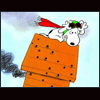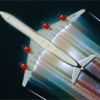CPU Overclocking - Discussion
#221
Posted 20 August 2007 - 03:48 AM
#222
Posted 20 August 2007 - 05:54 AM
after i read that my chipset would struggle around 300 to 320 FSB (read just half an hour ago on other forums) i also was wondering about that really.. but i was happy cause it seemed that i got a very well done example *gg*
i don't really know which temps it should have.. its the first time i use this and there are no tests about it with C2Dīs that i have found in the inet.. just pentium D
maybe its cause i used the thermal compound which was at it already?
there is just one fan in the case cause i don't have the money for now to buy another.. 2nd reason is cause the second is really tricky to install.. it would force me to un-assemble the hard disks divide the case front and and and
maybe i should replace the thermal comp with arctic silver 5? (i have one tube lying around at home)
ah and sorry above i wrote that i was at 350fsb.. that was a typing failure.. i was at 390 not 350 sorry
Edited by gohan, 20 August 2007 - 06:02 AM.
#223
Posted 27 September 2007 - 10:53 AM
#224
Posted 27 September 2007 - 12:05 PM
This is more or less dependant on your system. Typically AMD Athlon 64's prefer lower latency memory over higher frequency memory and the opposite applies for Pentiums and Core 2 Duo's. With Intel setup's, I've always suggested the 1:1 memory ratio. Generally it's not always worth tweaking with memory as in real life, the performance difference between different latencies and speeds aren't that substantial.
Video Card.
Again, dependant on the graphics card itself. Normally I suggest overclocking through Rivatuner and running the Artifact Scanner for a stability test from ATi Tool. Overclock in 5-10MHz increments and do a 2min artifact scan each time.
Hope that helps.
#225
Posted 28 September 2007 - 06:33 AM
#226
Posted 11 October 2007 - 10:28 AM
Here is a cpu-z validation on my recent upgrade to a 939 board. Thanks for the help with the overclock!

#227
Posted 11 October 2007 - 10:49 AM
#228
Posted 11 October 2007 - 12:32 PM
#229
Posted 15 October 2007 - 02:28 PM
Arctic Cooling Freezer 7 Pro
Arctic Silver 5
Gigabyte GA-965P-DS3 rev 1.3
#230
Posted 15 October 2007 - 04:12 PM
#231
Posted 17 October 2007 - 12:27 PM
my first attempt @ overclocking was not really successful.
Mul and ikettels were so friendly to help me in this thread, from where I came to try overclocking:
http://www.flightsim...howtopic=128891
Here are the details of my problem:
Athlon 64 3000+ @1800ghz, Socket 939, 2x512 GB DDR400 (MDT PC3200, 200mhz), ATI X850XT (256ram)
MSI MS6702E mainboard, VIA K8T800 chipset.
In BIOS, I get the option DRAM configuration -> DRAM clock mode -> by SPD / manual
Under DRAM configuration I can change memclock value, but there are only the values from DDR200 to DDR400. Shouldn't there be DDR 166 or 133 values? Or do I confuse something here?
When I keep the default value of DDR 200 and increase the Bus Speed from 200 to 210, the memory frequency rises to 210 mhz as well - shouldn't it stay at or below 200 mhz?
Well, the system boots fine @ 210 mhz bus speed (which gives me 1890 mhz on my Athlon 3000+).
Raising the bar to 220 mhz leads to instability, windows does not start.
What am I missing here?
Below you'll find two bios shots and cpu-z memory info after going to 210 mhz. Sorry for the bad quality of the bios shots (old cell phone cam). Maybe there is some solution?



Thanks for your help
Alex
#232
Posted 17 October 2007 - 03:40 PM
Like.
Say hypothetically speaking one shop sells both apples and oranges. At this shop apples and oranges are as popular as each other. So for every 200 apples they have in stock, they have 200 oranges in stock. If they happen to have 210 apples one day, they'll make sure they have 210 apples the next.
An example is that you can set your DRAM at a ratio such that at an FSB of 200 the Memory is 166 (333 effective as DDR = Double Data Rate). This would mean you could go up to around 240FSB before you're back to 200 (DDR400) on the memory again.
So in the apple/orange scenario:
Another shop finds that apples are more popular than oranges so to keep things fair they have a smaller proportion of oranges to apples. For every 200 apples they have 166 oranges. Now then, this shop wants to avoid having more than 200 oranges. A quick calculation will tell you that the store can happily stock 240 apples before they have 200 oranges again.
So long story short, in your DRAM Config menu, change DRAM Clock Mode to 2:1.6 / 200:166 / DDR333 / 166.
#233
Posted 17 October 2007 - 03:54 PM
Edited by MIA-PILOT, 17 October 2007 - 03:55 PM.
#234
Posted 17 October 2007 - 03:59 PM
#235
Posted 17 October 2007 - 04:01 PM
#236
Posted 17 October 2007 - 04:15 PM
#237
Posted 17 October 2007 - 04:57 PM
The Stock Vcore of Core 2's vary from CPU to CPU. I've seen them anywhere between 1.200V and 1.350V. Coretemp will tell you the default VID of your chip. Mine is detected by Coretemp as 1.25V which happens to correspond with what my motherboard sets at stock speeds on AUTO voltage.
I think you'll find that you'll need to loosen timings now though.
#238
Posted 17 October 2007 - 08:08 PM
Edited by MIA-PILOT, 17 October 2007 - 08:08 PM.
#239
Posted 18 October 2007 - 09:33 AM
 Mul., on Oct 17 2007, 03:40 PM, said:
Mul., on Oct 17 2007, 03:40 PM, said:
But still I am a bit confused about the divider issue.
My memclock settings were DDR200 by default which I thought translated into 200mhz. Could I have run the original setup on DDR400 (=200mhz) instead?
#240
Posted 24 October 2007 - 08:36 PM
Alex