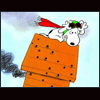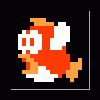I really like Linux's interface and everything. But I would like to keep Vista as well.
How would I go about dual booting Kubuntu and Vista? I currently have Vista Ultimate 32 bit.
And a 500 GB hard drive, and that's why I need to use up some space and get Linux
So how would I go about doing it?