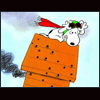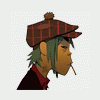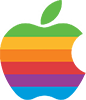Best way to cut out an aircraft
#1
Posted 08 July 2008 - 08:23 PM
#2
Posted 08 July 2008 - 08:40 PM
#5
Posted 09 July 2008 - 01:21 PM
#6
Posted 09 July 2008 - 06:45 PM
#7
Posted 10 July 2008 - 09:20 AM
#8
#9
Posted 10 July 2008 - 09:02 PM
#10
Posted 11 July 2008 - 04:36 AM
Quote
#12
Posted 25 August 2008 - 10:48 AM
What a weirdo.
#13
Posted 25 August 2008 - 02:19 PM
#14
Posted 25 August 2008 - 06:16 PM
#15
Posted 26 August 2008 - 10:50 AM
#16
Posted 27 August 2008 - 04:37 AM
 Mista H., on Aug 26 2008, 04:50 PM, said:
Mista H., on Aug 26 2008, 04:50 PM, said:
#17
Posted 01 September 2008 - 04:50 PM
 Chief_Bean, on Aug 27 2008, 05:37 AM, said:
Chief_Bean, on Aug 27 2008, 05:37 AM, said:
 Mista H., on Aug 26 2008, 04:50 PM, said:
Mista H., on Aug 26 2008, 04:50 PM, said:
#18
Posted 01 September 2008 - 05:09 PM
 Mista H., on Sep 1 2008, 10:50 PM, said:
Mista H., on Sep 1 2008, 10:50 PM, said:
 Chief_Bean, on Aug 27 2008, 05:37 AM, said:
Chief_Bean, on Aug 27 2008, 05:37 AM, said:
 Mista H., on Aug 26 2008, 04:50 PM, said:
Mista H., on Aug 26 2008, 04:50 PM, said:
#19
Posted 01 September 2008 - 06:52 PM
 Chief_Bean, on Sep 1 2008, 06:09 PM, said:
Chief_Bean, on Sep 1 2008, 06:09 PM, said:
 Mista H., on Sep 1 2008, 10:50 PM, said:
Mista H., on Sep 1 2008, 10:50 PM, said:
 Chief_Bean, on Aug 27 2008, 05:37 AM, said:
Chief_Bean, on Aug 27 2008, 05:37 AM, said:
 Mista H., on Aug 26 2008, 04:50 PM, said:
Mista H., on Aug 26 2008, 04:50 PM, said:
#20
Posted 01 September 2008 - 07:55 PM