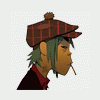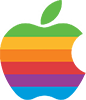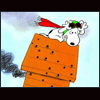Best way to cut out an aircraft
Started by
GabrielCoach
, Jul 08 2008 08:23 PM
28 replies to this topic
#21
Posted 01 September 2008 - 08:27 PM
Ah, thank you very much for that Spartan!
#22
Posted 02 September 2008 - 03:11 AM
 Mista H., on Sep 2 2008, 12:52 AM, said:
Mista H., on Sep 2 2008, 12:52 AM, said:
 Chief_Bean, on Sep 1 2008, 06:09 PM, said:
Chief_Bean, on Sep 1 2008, 06:09 PM, said:
 Mista H., on Sep 1 2008, 10:50 PM, said:
Mista H., on Sep 1 2008, 10:50 PM, said:
 Chief_Bean, on Aug 27 2008, 05:37 AM, said:
Chief_Bean, on Aug 27 2008, 05:37 AM, said:
 Mista H., on Aug 26 2008, 04:50 PM, said:
Mista H., on Aug 26 2008, 04:50 PM, said:
I normally take a picture (if im planning on a composite) against a solid color backgroud, a solid blue sky if its from below, or make it very overcast and foggy if from above, and box the aircraft. Copy it, and use the magic wand tool and adjust the tolerance so that it cuts it out nice. The you have a layer that is only the plane, and it was a quick fix!
And like I said, it's only necessary if you're looking for perfection (or the best way to do it)
Edited by Chief_Bean, 02 September 2008 - 03:11 AM.
#24
Posted 01 October 2008 - 10:54 AM
lol at the video so funny
#25
#26
Posted 12 October 2008 - 04:04 PM
 Alaska MD-83, on Oct 9 2008, 04:54 AM, said:
Alaska MD-83, on Oct 9 2008, 04:54 AM, said:
Cut out with paths, paste into where you want it, then use motion blur to smooth the edges.
#28
Posted 13 October 2008 - 04:28 PM
Quick suggestion, if you cut out the plane and plan to use it more than once in the future, instead of cutting it out again just make a clipping mask in Illustrator and save as a .eps.
#29
Posted 14 October 2008 - 11:51 AM
 lambo8, on Oct 13 2008, 10:28 PM, said:
lambo8, on Oct 13 2008, 10:28 PM, said:
Quick suggestion, if you cut out the plane and plan to use it more than once in the future, instead of cutting it out again just make a clipping mask in Illustrator and save as a .eps.
Or cut it out in its original size, paste it in a document with a transparent background then save as PSD?