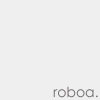^No, I think you guys are getting it wrong...
His parents won't allow him to download anything...
Sig Technique?
Started by
Anonymous
, Sep 27 2009 02:26 PM
25 replies to this topic
#21
Posted 12 October 2009 - 11:18 AM
#22
Posted 12 October 2009 - 08:04 PM
In that case,
No offense man, but you can tell your parents to take a piss. If they can't tell the difference between a photo editing application and porn-narcotics content, then they shouldn't be adults in the first place.
No offense man, but you can tell your parents to take a piss. If they can't tell the difference between a photo editing application and porn-narcotics content, then they shouldn't be adults in the first place.
#23
Posted 13 October 2009 - 04:09 PM
tbh, don't think that ^^ will get him very far...
Try sitting down at the computer with your parents explaining and showing them the program and get them to allow you to download that way
Try sitting down at the computer with your parents explaining and showing them the program and get them to allow you to download that way
#24
Posted 13 October 2009 - 04:19 PM
Just be a rebel and download...
#26
Posted 17 October 2009 - 11:54 PM
He has GIMP? GIMP is actually simple with little work and seemingly more advanced (from what you said, and what I've seen).
Now, here's step-by-step for GIMP:
1. Make a new image, of course.
2. Press CTRL + L to get the layers dialogue (Or Windows -> Dockable Dialogs for 2.6+)
3. Right-click on your current empty layer in the dialogue, click Add Alpha Channel.
4. Now go back to the main program and press DELETE, you should get the transparent grid. Yay!
5. I prefer to make a new layer and leave the background layer alone (this is also good to know).
Press the little page at the bottom-left of the layers dialogue. Make sure the new layer box is set to Transparency.
6. Just make the background on the new layer now.
7. On a new layer paste in the plane over the background. You should have three layers now:
-A transparent, useless background.
-A layer with your background on it (make sure the background doesn't take up the whole image, otherwise transparency is useless.
-A layer with a focus image (aircraft, etc.) popping out of the background, just make sure the focus is not too large and still some transparency is visible.
8. Go to File -> Save As. Remember, save your image as [InsertNameHere].png
Make sure the .png is at the end, otherwise it will save it as a .xcf. If you want to keep your layers, save it as a .xcf.
The .gif format also supports transparency, but is not as good quality as .png and is used for animation. I wouldn't use it.
I also have a tutorial for basic signature making, and a .psd or .xcf that is labeled for free use if anyone is interested.
Now, here's step-by-step for GIMP:
1. Make a new image, of course.
2. Press CTRL + L to get the layers dialogue (Or Windows -> Dockable Dialogs for 2.6+)
3. Right-click on your current empty layer in the dialogue, click Add Alpha Channel.
4. Now go back to the main program and press DELETE, you should get the transparent grid. Yay!
5. I prefer to make a new layer and leave the background layer alone (this is also good to know).
Press the little page at the bottom-left of the layers dialogue. Make sure the new layer box is set to Transparency.
6. Just make the background on the new layer now.
7. On a new layer paste in the plane over the background. You should have three layers now:
-A transparent, useless background.
-A layer with your background on it (make sure the background doesn't take up the whole image, otherwise transparency is useless.
-A layer with a focus image (aircraft, etc.) popping out of the background, just make sure the focus is not too large and still some transparency is visible.
8. Go to File -> Save As. Remember, save your image as [InsertNameHere].png
Make sure the .png is at the end, otherwise it will save it as a .xcf. If you want to keep your layers, save it as a .xcf.
The .gif format also supports transparency, but is not as good quality as .png and is used for animation. I wouldn't use it.
I also have a tutorial for basic signature making, and a .psd or .xcf that is labeled for free use if anyone is interested.
Edited by StunGun, 17 October 2009 - 11:56 PM.