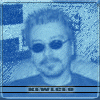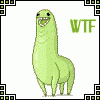wth... Slow Computer...
#1
Posted 30 May 2005 - 07:44 PM
#2
Posted 30 May 2005 - 07:49 PM
- defragmenting
- running a spyware scan
You could start fresh and uninstall and reinstall FS9. As far as I know when you uninstall it it keeps all your addons that you've downloaded in the folder and only deletes the default FS9 stuff.
Last resort you could reformat. You should have a heck of a lot for FPS than that. Seems like you might have some stuff cluttering your computer and using valuable resources.
Edited by ninety5eclipz, 30 May 2005 - 07:49 PM.
#3
Posted 30 May 2005 - 07:57 PM
To get descent fps I unplug the internet connection shut down spysweeper, aim, and Mcafee. I still get like this spike every 10-15 seconds that kills my fps like down to 7. Also when I change views it takes my computer like 2-3 seconds to load everything up. It shouldn't be this hard. There has to be something that im missing.
On another note when playing I hear this beep from my tower. Sounds really odd. Only when I play fs9 do I hear it.
#4
Posted 30 May 2005 - 07:59 PM
Coffee
Edited by CoffeeBreakPro, 30 May 2005 - 09:58 PM.
#5
Posted 30 May 2005 - 08:10 PM
Well, I've had that problem to with my old computer. Usually a reformat would do the trick. I know its not fun but you could give it a try. Or wait for someone else here that has a more extensive knowledge in that area to give you some pointers.
#6
Posted 30 May 2005 - 08:13 PM
#7
Posted 30 May 2005 - 08:34 PM
ninety5eclipz, on May 30 2005, 08:13 PM, said:
#8
Posted 30 May 2005 - 08:37 PM
Edited by Dan, 30 May 2005 - 08:39 PM.
#9
Posted 30 May 2005 - 08:39 PM
#10
Posted 30 May 2005 - 11:54 PM
#11
Posted 31 May 2005 - 03:02 AM
on occasion I do get some beeps while playing cs.
#12
Posted 31 May 2005 - 04:51 AM
firezemissiles, on May 31 2005, 03:02 AM, said:
on occasion I do get some beeps while playing cs.
#13
Posted 31 May 2005 - 04:58 AM
#14
Posted 31 May 2005 - 05:10 AM
1. Did you install your video card drivers?
2. Do you ever incur unexpected reboots? Or Hard Crashes?
3. Are you using the crap drivers that come with 99% of the video cards?
Thanks!
Doug
#15
Posted 31 May 2005 - 06:04 AM
http://www.almico.com/speedfan.php
That program will tell you your temps.
=================================
Download and install this to a floppy:
http://www.memtest86.com/#download0
Then restart the computer and boot into the bios (Tap Delete or F1 from the moment you start the computer) then look for an option called 'First Boot Device' and set it to 'Floppy', exit saving your changes on the way out.
Resart the computer with the floppy disk in the drive and let it run the test.
Also give the insides of your pc a good clean out and reseat the graphics card and ram.
Neil.
#16
Posted 31 May 2005 - 07:44 AM
#17
Posted 31 May 2005 - 09:37 AM
Folgers, on May 31 2005, 05:10 AM, said:
1. Did you install your video card drivers?
2. Do you ever incur unexpected reboots? Or Hard Crashes?
3. Are you using the crap drivers that come with 99% of the video cards?
Thanks!
Doug
2. Yeah FS9 crashes randomly and that's the only program. I re-installed yesterday and played it without it crashing so im 1/1.
3. Well there the ones the guy over the phone told me to dl. From ATI.com. Should I try Omega's ?
Thanks Dude for your help ...
Neil,
for this website do I dl the linux or the Pre Compiled version of Memtest86 3.2 ?
http://www.memtest86.com/#download0
Thanks Guys ALOT for your help this has been going on for over a year now
#18
Posted 31 May 2005 - 09:40 AM
or if you have a spare cd-r or cd-rw you can use this one here:
http://www.memtest86...t86-3.2.iso.zip
Neil.
#19
Posted 31 May 2005 - 01:58 PM
Also here are some pics of the temps before and during the FS9 startup...
This is Before...

This is During...


And these are random screenshots of fps during game...


#20
Posted 31 May 2005 - 02:03 PM