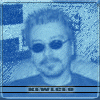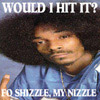The duff ram could be causing all the slow downs, it did for me.
====================================
To get the 'Themes' service running go to:
Start>Run>Services.msc>Scroll down to 'Themes' and make sure it's set to 'Automatic'.
Try this and see if it helps:
Start>Run>Msconfig>Startup>Disable All>Apply>Then Restart the computer.
Neil.
Edited by Neil., 02 June 2005 - 09:00 AM.