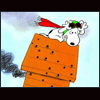Chiaradia, on Dec 25 2003, 09:39 AM, said:
Any help on this will be greatly appreciated..
Oh, Merry Christmas..
I've red in other foruns that the gmax tutorial (not the scenery design tutorial in the SDK) have an error, but no one has been able to point it out.
BTW Happy New Year !!!!!! (and hope that Santa has been generous)