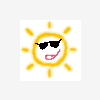Fantastic new driver for nVidia
#41
Posted 26 September 2005 - 01:35 PM
#42
Posted 26 September 2005 - 01:41 PM
mmjm85, on Sep 26 2005, 01:35 PM, said:
I'm gonna try it later
#43
Posted 26 September 2005 - 02:17 PM
sommat weird there
#44
Posted 26 September 2005 - 02:27 PM
incentive, on Sep 26 2005, 09:17 PM, said:
sommat weird there
I found that especially on the AA/AF settings you sometimes need to activate then deactivate the in-game (FS9) AA to get them to work. I don't know why
The problem of sudden low frames I mentioned yesterday seems to be an FS9 problem-it goes back up to normal by activating/deactivating FS9 AA.
EDIT:
Me and Kev are taking a pause now to do some good flying. We'll be checking in every now and again to see what's happening with these drivers on different rigs so keep sending them in.
Great to see how many people have read this topic - my PC's burning at the numbers!
Edited by johnpc, 26 September 2005 - 02:40 PM.
#45
Posted 26 September 2005 - 05:08 PM
Its juat awesome to fly around now with really good FPS, and AI spotting is a total hoot !!
#46
Posted 26 September 2005 - 08:18 PM
incentive, on Sep 26 2005, 02:17 PM, said:
sommat weird there
If you are using in-game's AA, disable it first.
If you are uisng the driver's AA, check the x factor. How many AAx you have selected? Not quite sure about fx card, but in most card, setting the driver's AA to more than 4x (eg. 6x or 8x) would cause the "black" screen in selected aircraft window.
So, set the driver's AA to not more than 4x to see wheter it solve the problem.
#47
Posted 02 October 2005 - 02:47 PM
#48
Posted 02 October 2005 - 04:41 PM
#49
Posted 02 October 2005 - 06:33 PM
#50
Posted 02 October 2005 - 06:57 PM
b757, on Oct 2 2005, 03:33 PM, said:
Everyone else, They're good drivers, I'm impressed!
#51
Posted 02 October 2005 - 08:55 PM
kevinti, on Sep 26 2005, 08:18 PM, said:
If you are uisng the driver's AA, check the x factor. How many AAx you have selected? Not quite sure about fx card, but in most card, setting the driver's AA to more than 4x (eg. 6x or 8x) would cause the "black" screen in selected aircraft window.
So, set the driver's AA to not more than 4x to see wheter it solve the problem.
#52
Posted 02 October 2005 - 09:17 PM
#53
Posted 03 October 2005 - 03:12 AM
The next must-try driver would be the XG 81.82 that had yet to be released! I'm running on the FW 81.82 now and it's already another WOW for me! I'm sure the XG tweaked one would be another hit
Edited by kevinti, 03 October 2005 - 03:31 AM.
#54
Posted 03 October 2005 - 03:13 AM
b757, on Oct 2 2005, 06:33 PM, said:
#55
Posted 03 October 2005 - 03:17 AM
rabbitweasel, on Oct 2 2005, 04:41 PM, said:
Xg driver is always better than original driver because it is excellently tweaked!
#56
Posted 03 October 2005 - 09:55 AM
kevinti, on Oct 3 2005, 03:12 AM, said:
The next must-try driver would be the XG 81.82 that had yet to be released! I'm running on the FW 81.82 now and it's already another WOW for me! I'm sure the XG tweaked one would be another hit
#57
Posted 03 October 2005 - 10:00 AM
Edited by Duramus, 03 October 2005 - 10:00 AM.
#58
Posted 03 October 2005 - 10:57 AM
So, it has really come to a time that no one really knows how well these different drivers perform on each individual card and machine except trying it out by yourself!
At the moment fw8182 is good on most cards and machine as far as the feedback is concerned, but again, as I said, it reacts differently to individual! What I have to say is try it out and see how it goes
The highest scored card in benchmark does not nessecerry give you the best performance in game with reference to your card and machine! That's is the case of fw 81.82 for me
Cheers!
Edited by kevinti, 03 October 2005 - 11:26 AM.
#59
Posted 03 October 2005 - 12:27 PM

#60
Posted 03 October 2005 - 02:09 PM
Quote
Well Kevinti has gone back to XTreme 78.03 HD V1 after testing other drivers and found these to be the best.
I've stuck to them for a few days now after finding the V2 not suitable for my card. One other thing that is important is to check the driver/display settings not only for quality and performance but also for RAM use.
I noticed that by setting the driver AF to 2x gave an extra 100Mb free ram during the game; showing about 300Mb free. Any other settings resulted in <200Mb free RAM causing stuttering and hold ups while Cacheman XP freed up memory, especially on final!
There was no effect (good/bad) on the quality otherwise. So I'd advise everyone to 'tweak' their system to get the most of the drivers. This also applies to those who are having problems such as the black screen syndrome!