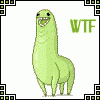- Problem - Please list off what is happening.
- Video Card Manufacturer - Who made the video card.
- Video Card Model - What model/chipset is the video card.
- BIOS Version - To see this, go into the classic nvidia control panel, and click the first tab/text. This will be the video card model number. It will say the BIOS version in there.
- CPU
- Did you fix the problem? How?
- Driver version. Drivers used.
- And possibly an image attached
My information:
Problem: Ghosting of cockpit in views with window above it.
Video Card Manufacturer: eVGA
Video Card Model: 6800GT PCI-E
BIOS Version: 05.40.02.36.08
CPU: AMD 64 3500+
Fix The Problem: Nope
Drivers Version/Used: 77.77, 84.21, 93.31, 93.33
Images:
http://images.fs2004...32/problem1.JPG
http://images.fs2004...32/problem2.JPG
http://images.fs2004...32/problem3.JPG
http://images.fs2004...32/problem4.JPG
http://images.fs2004...32/problem5.JPG
http://images.fs2004...32/problem7.JPG