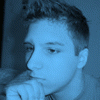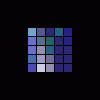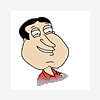nVidia Users: Check in
#21
Posted 25 August 2006 - 07:00 AM
I'd slide both of them up to 8x, but then tell us what happens.
Will
#22
Posted 25 August 2006 - 12:37 PM
Video Card Manufacturer: Nvidia/Dell
Video Card Model: Geforce 6800 PCI-E
BIOS Version: 05.41.02.34.05
CPU: Intel Pentium 4 HT 3.20GHZ
Fix The Problem: It doesn't happen if I turn off the AA at the performance and quality settings in the nvidia control panel.
Drivers Version/Used: Almost all since june 2005, now I use 91.31
Edited by DanGQ, 25 August 2006 - 12:44 PM.
#23
Posted 26 August 2006 - 08:37 AM
spitfirelad, on Aug 25 2006, 07:00 AM, said:
I'd slide both of them up to 8x, but then tell us what happens.
Will
I have 1GB RAM
Asus A7N8X-X
GeForce FX5600 256DDR
Thanx
Rafael
Edited by CBL, 26 August 2006 - 08:38 AM.
#24
Posted 26 August 2006 - 09:49 AM
#25
Posted 26 August 2006 - 12:50 PM
RoniisH, on Aug 26 2006, 09:49 AM, said:
#26
Posted 26 August 2006 - 09:00 PM
thanks
flygirl
#27
Posted 26 August 2006 - 09:54 PM
Will
#28
Posted 28 August 2006 - 10:02 PM
#29
Posted 30 August 2006 - 11:28 PM
2.) NIVIDA
3.) GeForce AGP 6200OC 256MB DDR
4.) 5.44.A2.09
5.) AMD Athlon 64 Processor 3000+
6.) Negative
7.) 91.31
http://img227.images.../7287/fsty5.png
#30
Posted 31 August 2006 - 06:06 PM
#31
Posted 02 September 2006 - 10:36 AM
#32
Posted 02 September 2006 - 07:25 PM
#33
Posted 02 September 2006 - 07:31 PM
coffeebeans, on Sep 2 2006, 08:25 PM, said:
#34
Posted 02 September 2006 - 07:54 PM
89-LX, on Sep 2 2006, 07:31 PM, said:
coffeebeans, on Sep 2 2006, 08:25 PM, said:
Edit: Well I'm sitting here waiting for the next lower driver to download. I just tried running VRC, it works fine. Definately drivers.
Edited by coffeebeans, 02 September 2006 - 08:23 PM.
#35
Posted 03 September 2006 - 01:32 PM
Long story short, Tweaks 'R' Us might be worth a shot.
#36
Posted 03 September 2006 - 09:13 PM
Gondorff, on Sep 3 2006, 01:32 PM, said:
Long story short, Tweaks 'R' Us might be worth a shot.
(PS, no matter what people may think, it's quality not quantity)
Edit: Didn't work for me, maybe I downloaded the incorrect one? Maybe you could provide a link to the one that you downloaded.
Edited by coffeebeans, 03 September 2006 - 09:37 PM.
#37
Posted 03 September 2006 - 09:38 PM
coffeebeans, on Sep 3 2006, 06:13 PM, said:
Gondorff, on Sep 3 2006, 01:32 PM, said:
Long story short, Tweaks 'R' Us might be worth a shot.
(PS, no matter what people may think, it's quality not quantity)
Edit: Didn't work for me, maybe I downloaded the incorrect one? Maybe you could provide a link to the one that you downloaded.
#38
Posted 09 September 2006 - 05:59 AM
Sorry for the delay, been away for a while. Again, I'm using the 91.45 at the botom of the list. On this same page they now have the 91.47 driver which I haven't tried. Probably won't either, just because I'm kind of tired of this driver shell game. But if anyone does try it, I'd like to hear if it works.
#39
Posted 10 September 2006 - 12:55 PM
#40
Posted 13 September 2006 - 03:41 AM
I don't get the ghosting effect however I have lost the ability of full screen mode, in so much as when I turn on full screen mode then the aircraft panel is presented out of proportion and the start up screen has reduced in size considerably.
On the plus side when flying in windows mode the frame rates have increased by a small amount but I find the task/tool bars annoying.
I wish I new more about PC's and never installed them now.
Will switching the AA AF off make a diffrence?