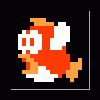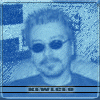
Is your computer secure?
#1
Posted 03 February 2007 - 11:04 AM
http://probe.hackerw...probe/probe.asp
^ Run this and then post the final results in this thread.
The next test challenges your antivirus program. Fsimfan posted this a long while back, and I've found it to be a useful way of making sure that my antivirus program is configured on its tightest settings.
http://www.eicar.org...s_test_file.htm
^ Go to this page and scroll down to the links. Click each of the four links to make sure that your antivirus program rejects them. Again, this is a safe test and will not infect your computer. If your AV program's live protection is set on high, then it should warn you of a virus and abort the connection.
Post your results with this one, too.
#2
Posted 03 February 2007 - 11:20 AM
Quote
21 (FTP)
This port is completely invisible to the outside world.
Secure
23 (Telnet)
This port is completely invisible to the outside world.
Secure
25 (SMTP Mail Server Port)
This port is completely invisible to the outside world.
Secure
79 (Finger)
This port is completely invisible to the outside world.
Secure
80 (HTTP)
This port is completely invisible to the outside world.
Secure
110 (POP3 Mail Server Port)
This port is completely invisible to the outside world.
Secure
139 (Net BIOS)
This port is completely invisible to the outside world.
Secure
143 (IMAP)
This port is completely invisible to the outside world.
Secure
443 (HTTPS)
This port is completely invisible to the outside world.
The virus scan wasn't quite so successul. "Eicar.com" file was detected as a virus and subsequently deleted but the latter 3 went undetected. My Virus scan is only set to normal however, which probably explains this.
Mul
#3
Posted 03 February 2007 - 11:24 AM
I right clicked and "Saved As..." all 4 files and got nothing from my Anti Virus (AVG). Am I meant to run these ?
#4
Posted 03 February 2007 - 11:25 AM
Mul
#5
Posted 03 February 2007 - 11:26 AM
#6
Posted 03 February 2007 - 11:27 AM
Quote
Secure
21 (FTP)
This port is completely invisible to the outside world.
Secure
23 (Telnet)
This port is completely invisible to the outside world.
Secure
25 (SMTP Mail Server Port)
This port is completely invisible to the outside world.
Secure
79 (Finger)
This port is completely invisible to the outside world.
Secure
80 (HTTP)
This port is completely invisible to the outside world.
Secure
110 (POP3 Mail Server Port)
This port is completely invisible to the outside world.
Secure
139 (Net BIOS)
This port is completely invisible to the outside world.
Secure
143 (IMAP)
This port is completely invisible to the outside world.
Secure
443 (HTTPS)
This port is completely invisible to the outside world.
Caught all 4 files
#7
Posted 03 February 2007 - 11:32 AM
Just as I expected.
#8
Posted 03 February 2007 - 11:35 AM
21 (FTP)
This port is completely invisible to the outside world.
Secure
23 (Telnet)
This port is completely invisible to the outside world.
Secure
25 (SMTP Mail Server Port)
This port is completely invisible to the outside world.
Secure
79 (Finger)
This port is completely invisible to the outside world.
Secure
80 (HTTP)
This port is completely invisible to the outside world.
Secure
110 (POP3 Mail Server Port)
This port is completely invisible to the outside world.
Secure
139 (Net BIOS)
This port is completely invisible to the outside world.
Secure
143 (IMAP)
This port is completely invisible to the outside world.
Secure
443 (HTTPS)
This port is completely invisible to the outside world.
Test complete.
No open ports were found.
---




#9
Posted 03 February 2007 - 11:38 AM
Quote
Secure
21 (FTP)
This port is completely invisible to the outside world.
Secure
23 (Telnet)
This port is completely invisible to the outside world.
Secure
25 (SMTP Mail Server Port)
This port is completely invisible to the outside world.
Secure
79 (Finger)
This port is completely invisible to the outside world.
Secure
80 (HTTP)
This port is completely invisible to the outside world.
Secure
110 (POP3 Mail Server Port)
This port is completely invisible to the outside world.
Secure
139 (Net BIOS)
This port is completely invisible to the outside world.
Secure
143 (IMAP)
This port is completely invisible to the outside world.
Secure
443 (HTTPS)
This port is completely invisible to the outside world.
All four links where caught by avast
#10
Posted 03 February 2007 - 01:19 PM
flyhalf, on Feb 3 2007, 08:26 AM, said:
#11
Posted 03 February 2007 - 01:59 PM
#12
Posted 03 February 2007 - 02:02 PM
kewlceo, on Feb 3 2007, 12:19 PM, said:
flyhalf, on Feb 3 2007, 08:26 AM, said:
#13
Posted 03 February 2007 - 02:04 PM
#14
Posted 03 February 2007 - 02:10 PM
SwitchFX, on Feb 3 2007, 11:04 AM, said:
#15
Posted 03 February 2007 - 02:17 PM
kewlceo, on Feb 4 2007, 02:10 AM, said:
SwitchFX, on Feb 3 2007, 11:04 AM, said:
#16
Posted 03 February 2007 - 02:22 PM
#17
Posted 03 February 2007 - 02:22 PM
Mango, on Feb 3 2007, 11:17 AM, said:
kewlceo, on Feb 4 2007, 02:10 AM, said:
SwitchFX, on Feb 3 2007, 11:04 AM, said:
I would use avast but it's never liked me. And I really don't like the interface. Too flashy.
When I upgrade to Vista 64bit I might have to use it. Since I don't feel like paying for AVG's 64bit which is a ripoff.
#18
Posted 03 February 2007 - 02:23 PM
Closed but Unsecure
21 (FTP)
This port is not being blocked, but there is no program currently accepting connections on this port.
Closed but Unsecure
23 (Telnet)
This port is not being blocked, but there is no program currently accepting connections on this port.
Secure
25 (SMTP Mail Server Port)
This port is completely invisible to the outside world.
Closed but Unsecure
79 (Finger)
This port is not being blocked, but there is no program currently accepting connections on this port.
Secure
80 (HTTP)
This port is completely invisible to the outside world.
Closed but Unsecure
110 (POP3 Mail Server Port)
This port is not being blocked, but there is no program currently accepting connections on this port.
Secure
139 (Net BIOS)
This port is completely invisible to the outside world.
Closed but Unsecure
143 (IMAP)
This port is not being blocked, but there is no program currently accepting connections on this port.
Closed but Unsecure
443 (HTTPS)
This port is not being blocked, but there is no program currently accepting connections on this port.
don't forget, I have a router which has firewall, so it is double protection
#19
Posted 03 February 2007 - 02:26 PM
Edited by SwitchFX, 03 February 2007 - 02:26 PM.
#20
Posted 03 February 2007 - 02:31 PM
Full protected against virus with Avast