Also all the viruses were found (AVG Free)
So my laptop is pretty much 100% Secure
Cripple.
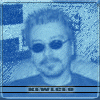
Posted 07 February 2007 - 07:39 AM
Posted 07 February 2007 - 10:27 AM
experimental_pilot, on Feb 7 2007, 11:29 AM, said:
Posted 07 February 2007 - 11:30 AM
Mango, on Feb 7 2007, 04:27 PM, said:
experimental_pilot, on Feb 7 2007, 11:29 AM, said:

Posted 07 February 2007 - 11:31 AM
PiP, on Feb 7 2007, 08:30 AM, said:
Mango, on Feb 7 2007, 04:27 PM, said:
experimental_pilot, on Feb 7 2007, 11:29 AM, said:


Posted 07 February 2007 - 02:08 PM
Quote
Mango, on Feb 7 2007, 10:27 AM, said: