


















Edited by Salem, 25 June 2008 - 12:56 PM.
Posted 25 June 2008 - 12:52 PM



















Edited by Salem, 25 June 2008 - 12:56 PM.
Posted 25 June 2008 - 02:56 PM
Posted 25 June 2008 - 07:17 PM
Posted 25 June 2008 - 11:56 PM

Posted 26 June 2008 - 12:56 AM
Posted 26 June 2008 - 08:51 AM

Edited by Bell417, 26 June 2008 - 08:55 AM.
Posted 26 June 2008 - 09:08 AM
 Bell417, on Jun 26 2008, 05:51 PM, said:
Bell417, on Jun 26 2008, 05:51 PM, said:

Posted 26 June 2008 - 09:11 AM
Posted 26 June 2008 - 11:00 AM
Posted 26 June 2008 - 12:10 PM


Posted 26 June 2008 - 01:11 PM
Posted 26 June 2008 - 01:24 PM
Edited by Bell417, 26 June 2008 - 01:25 PM.
Posted 26 June 2008 - 01:25 PM
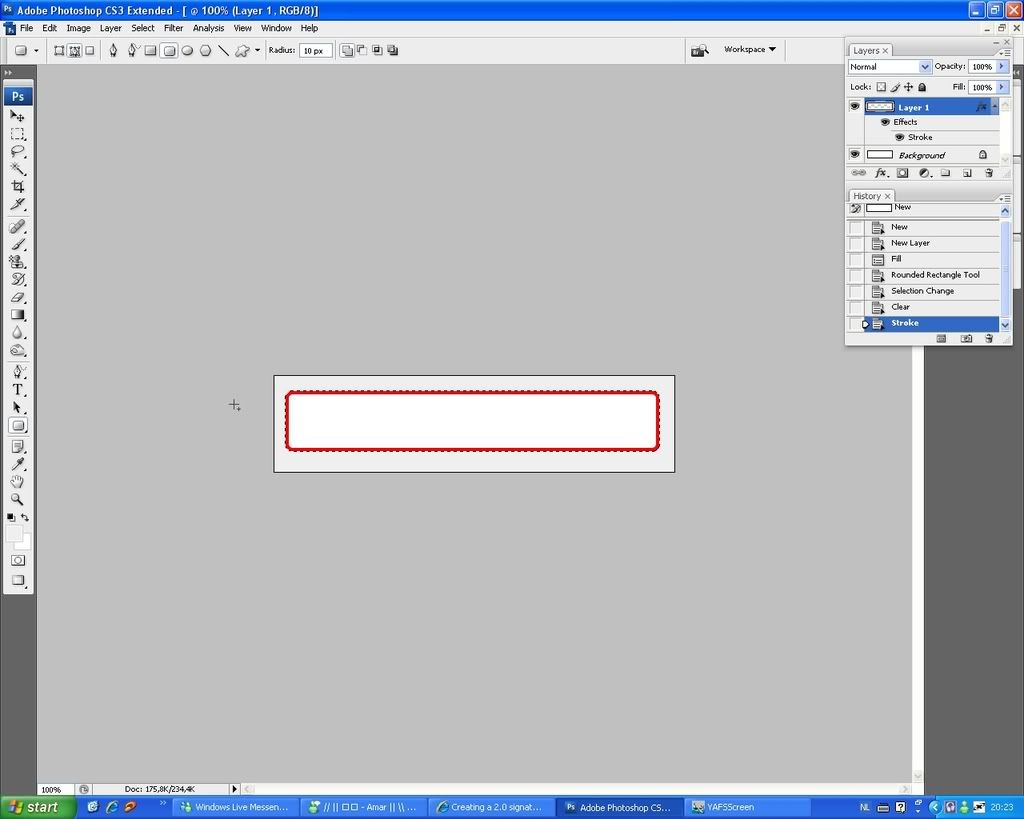
Posted 26 June 2008 - 10:15 PM
Posted 26 June 2008 - 10:57 PM
Posted 27 June 2008 - 02:49 AM
Posted 27 June 2008 - 03:41 AM
