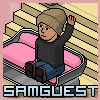So here is a quick guide on what I did and used to get it looking as it is now.
I wanted to change the themes of XP without using a third party program such as Style XP, so I downloaded Uxtheme patcher from here:
Uxtheme Patcher
This little program will enable you to use unsigned themes without XP complaining
After that little program has done it's job I started to download a load of themes from:
Here
Or
Here
I installed the themes into here: C:\WINDOWS\Resources\Themes

And fonts into here if needed: C:\WINDOWS\Fonts
================================================
Object Dock
Or
RKLauncher (I use this one
I then started to download various Dock icons for each of the programs I have from here:
Link
Using the above link I was able to replace icons on the desktop by:
Right Clicking on icon>Properties>Change Icon
================================================
Here are some links I use for icons, wallpapers, etc.
Icons
100's of top quality icons
DeviantArt - nuff said....
Various
The end result is this.

Edited by Neil., 02 June 2005 - 07:58 PM.