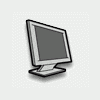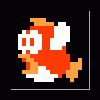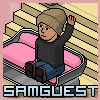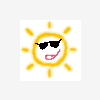Heads up Ati Users - Cat 5.6's
#21
Posted 09 June 2005 - 03:31 PM
It may actually be the options tab but im guessing
#22
Posted 09 June 2005 - 04:06 PM
Neil.
#23
Posted 09 June 2005 - 04:11 PM
http://www.techpower...d/downloads.php
Edited by B737, 09 June 2005 - 04:11 PM.
#24
Posted 09 June 2005 - 04:12 PM
Mul
#25
Posted 09 June 2005 - 04:15 PM
mul, on Jun 9 2005, 04:12 PM, said:
Mul
#26
Posted 09 June 2005 - 04:56 PM
or is the main ATI site only showing the download for the CAT with the control centre and no download with the panel version. I found the panel version (slightly smaller in size as normal) in the downloads section though.
#27
Posted 09 June 2005 - 05:11 PM
#28
Posted 09 June 2005 - 05:14 PM
B737, on Jun 9 2005, 10:11 PM, said:
http://www.techpower...d/downloads.php

And take your pic from this lot
ATI Cat 5.6 drivers
Edited by Jetset, 09 June 2005 - 05:26 PM.
#29
Posted 09 June 2005 - 05:24 PM
ATI normally have control panel on the main page, I have never had to goto downloads to fins it before.
#30
Posted 09 June 2005 - 05:28 PM
#31
Posted 09 June 2005 - 05:33 PM
Jetset, on Jun 9 2005, 05:14 PM, said:
#32
Posted 09 June 2005 - 05:39 PM
Well, 2nd time lucky the drivers worked.
I lost 2 FPS though, AA and AF settings the same, I was on 5.1 and will be going back to 5.1 again, the only drivers I used before that were 4.7 and 4.1 as I only change when it improves something.
NOW MY LOCKON doesnt work, errors on boot up with e5d141.tmp unknown error, send message report blah blah..oh well, was needing to do a fresh install of that anyway.
#33
Posted 09 June 2005 - 05:40 PM
ninety5eclipz, on Jun 9 2005, 07:10 PM, said:

#34
Posted 09 June 2005 - 06:00 PM
diluted, on Jun 9 2005, 11:33 PM, said:
Jetset, on Jun 9 2005, 05:14 PM, said:

#35
Posted 09 June 2005 - 06:14 PM
Jetset, on Jun 9 2005, 06:00 PM, said:
diluted, on Jun 9 2005, 11:33 PM, said:
Jetset, on Jun 9 2005, 05:14 PM, said:

#36
Posted 09 June 2005 - 08:25 PM
B737, on Jun 9 2005, 04:15 PM, said:
mul, on Jun 9 2005, 04:12 PM, said:
Mul
Coffee
#37
Posted 09 June 2005 - 09:56 PM
#38
Posted 10 June 2005 - 02:37 AM
My card is 9600XT and using Omega 2.625a - CAT 5.4 with Radlinker incorperated for overcloking.
Now, just wanna try the 5.6 one more time on my 9600XT.
So, I shall install the CP5.6 (Don't install the crappy CCC5.6 as you suggested), and then I shall install the stand-alone's Radlinker for overclocking.
Am I right?
>>> Mango is still waiting for new DNA . . .
Edited by kevinti, 10 June 2005 - 02:39 AM.
#39
Posted 10 June 2005 - 03:28 AM
Edited by CAT19_Hitman, 10 June 2005 - 03:29 AM.
#40
Posted 10 June 2005 - 03:29 AM
Dr...Watson, on Jun 9 2005, 03:31 PM, said:
It may actually be the options tab but im guessing
Packaging version 7.97-031212a-013314C ATI
What does that mean?
Edited by CAT19_Hitman, 10 June 2005 - 03:54 AM.