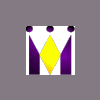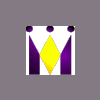"autoland" Tutorial
#1 Guest_trazcer_*
Posted 08 December 2003 - 03:34 AM
The airspeeds, flap settings, and altitudes are approximate. You may have to change them slightly to fit your flying style, but these marks worked for me.
1. While at your departure point, select your destination and enter it into the GPS receiver on your plane. Now, look at your map and move the viewing area so that the destination is inside of the view pane. Zoom in so that you can see which runway that you would like to land on and double click the airport area until the airport information window comes up. In this window you can get all of the information needed to plan your approach, along with frequencies, and altitudes for the airport. Once you have all of the information, click OK and go back to the GPS receiver. Then press the "PROC" or procedure button located on your GPS and "SELECT APPROACH" should be highlighted and flashing. Hit the "ENT" or enter button to select the highlighted text. Now, use the left-right arrows on the 500 series or the down portion or section of the big black button of the other GPS receiver. Sorry, can't remember the model number for that right now. Scroll down till the runway you want to land on is highlighted and then hit "ENT" or enter. Whenever "VECTORS" is highlighted and flashing, hit enter again and then once more when "Load" is flashing. After you have done that, then hit the "FPL" flight plan, or route button on the other model GPS. This should bring you back out to the main screen of the GPS. Ok, that's all for the GPS setup for now.
2. Now you need to set your flaps to around 25, arm your auto-throttles and adjust your air speed to 250 KIAS, altitude to FL100, and vertical speed to around 1300 FPM in your auto-pilot. You do NOT need to change the course or heading. Also, make sure that the NAV/GPS selector switch is switched to GPS and that your auto-brake is set to RTO.
3. Throttle up and proceed down the runway and when you reach 130 KIAS, press CRTL+SHIFT+G. This arms your TO/GA "takeoff-go around". You should become airborne and when you do, arm the auto-pilot, and turn on your IAS button, and your ALT button. Now with that done, you should be flying straight and climbing. *Make sure that your landing gear is up and your flaps are up as well*
4. Once you go past 2000 FT, go ahead and press the NAV button. If you selector switch is on GPS, you should start turning towards the GPS's plotted flight path. With that done, all you have to do is sit back and admire the view until you reach FL 100.
5. Once you are at FL100, you can go to any altitude you wish at whatever speed you like, you are only limited as to which aircraft you are flying. Just change the readout in the appropriate boxes in your auto-pilot and there you go.
6. For this next step the distances will vary as to the size of your plane, so if you are in a smaller/slower plane you can do this closer to the destination. In a bigger/faster plane, you want to do this further away from the destination. At
approximately 100nm out, hit the "PROC" button on your GPS receiver. Use the large arrows or up/down portions of your selector knob to highlight "Activate Approach". Once this is highlighted, hit the "ENT" or enter button. The plane
should now be turning either to the left or right, depending on which direction you selected to land and the direction you are coming from. The altitude should remain the same, since you are only turning.
7. Now is a good time to go ahead and activate your NAV1 radio to your ILS frequency. You should have copied it down when you were looking at the airport information window, but if you didn't, just go back and get it.
8. Now it's time for the descent. You can do this however you like just as long as you are approximately 2000 FT above the altitude of the runway when you are 10nm out. Also your airspeed should be around 160, with flaps set to your liking and landing gear down. Make sure that your auto-brake is set to 2,3, or MAX. Depending on the length of the runway.
9. This is where it gets fun. When you are lined up with the final heading and approaching the runway, wait till the aircraft is on the RED flight line and switch your NAV/GPS selector switch to NAV. Now instead of using the GPS for guidance, it's using the ILS to line itself up with the runway. Verify that your ILS arrows are in the attitude indicator.
10. Now you should see a point, "the outer marker" where the line changes colors from red to white. As soon as you pass this point, you need to press the "APP" or approach button in the auto-pilot. The plane should basically land itself now.
11. Upon touchdown, turn off the auto-pilot, and all other flying aides except for the auto-brake. *Also don't forget to throttle back on your joystick* If you don't, you'll fly right off the runway.
12. That's it. Everything should work if it's set correctly and you perform these tasks at the appropriate time during the flight. *Remember, you may have to play with the speeds, altitudes, and settings on your plane to suit your flying style* This is just a rough guide to get you started with "Autolanding".
Good luck and if you have any problems, I'll try my best to help. groudon39
#2
Posted 08 December 2003 - 11:34 AM
#3
Posted 08 December 2003 - 11:45 AM
#4
Posted 08 December 2003 - 02:07 PM
Great tutorial, glad it was pinned!
groudon39 ran me through it on Railgards server and it works!
Good Job groudon!
#5
Posted 08 December 2003 - 02:28 PM
#6
Posted 08 December 2003 - 02:39 PM
But i'm gonna stick to doing it myself
#7
Posted 08 December 2003 - 03:38 PM
Great job on the tutorial groudon
#8
Posted 08 December 2003 - 10:58 PM
#9 Guest_Guest_*
Posted 10 December 2003 - 12:31 PM
#10
Posted 10 December 2003 - 01:34 PM
P.S. Any questions on this method can be directed to myself or Groudon, we're happy to help
-SilentBob-
Edited by SilentBob82, 10 December 2003 - 01:43 PM.
#11 Guest_trazcer_*
Posted 11 December 2003 - 05:03 AM
Yeah, I gave you props for teaching me how to do it. I know that I didn't really word it exactly how you taught me but I tried to get it close enough and explain it as fully as I could.
To everyone else,
You don't have to use the autoland if you don't want to. I just put it up here on the forum for you to reference in the event that you may want to try it out. I don't use it all the time, just when I want to take a break from flying/landing. Like I said, just trying to help other new pilots like myself grasp the procedures that are used in this. Happy flying to all and to all a good night.
Happy Holidays,
#12
Posted 19 December 2003 - 12:25 PM
#13
Posted 19 December 2003 - 02:06 PM
#14
Posted 19 December 2003 - 03:51 PM
1) Make sure that you are lined up inside the approach cone (both horizontally and Vertically) BEFORE you enable the APP button and auto pilot. If you are not it will not hold the proper altitude or heading
2) Control your throttle. Watch your airspeed as you lower your flaps and adjust it accordingly. Approaching at about 160 knots and then decreasing to between 140 and 150 just before touchdown seems to be just about perfect.
(This experience comes from using the ILS on the Boeing 737-400)
I was doing this last night and was able to land my plane perfectly while watching the entire approach and touchdown from the tower view. (Great for recording those landing videos)
Just another couple of cents (If I keep giving up $0.02 so frequently I'll be broke soon!)
Happy landing!
#15
Posted 21 December 2003 - 02:27 PM
#16 Guest_Guest_*
Posted 13 January 2004 - 10:45 AM
Raligard, on Dec 8 2003, 11:34 AM, said:
#17
Posted 02 February 2004 - 05:38 PM
#18
Posted 04 March 2004 - 09:36 AM
#19
Posted 05 March 2004 - 01:31 PM
Finchie, on Mar 4 2004, 09:36 AM, said:
You can get the ILS frequency of a runway by clicking on the green ILS "feather" of that runway in the map view. Enter that frequency into the radio stack under NAV1 bit and turn it on. Make sure it's ILS frequency and not VOR or NDB, because those are usually located to the side of the runway and can't be used for an accurate approach.
Like the tutorial says, once you are on the red line (on your GPS display) switch from GPS to NAV, and once you are on the glidescope at the correct hight, switch to APP on your autopilot. Even if all works correctly, the autopilot won't flare for you and you'll land hard, maybe even crash, so I switch the autopilot and autothrottles off just before I want to flare.
On a side note, I couldn't make TO/GR make the plane to take off. So what I do is set the speed on AP to the desired climb speed, set the flight level and the vertical speed as well, and leave autobreaks on OFF. Then when I'm ready to take off, I switch the AP on, click on SP (speed), the plane starts accelerating. Then I click on ATT (altitude) when I reach minimum takeoff speed and the plane starts rolling and takes off. Voila, job done, gear up please.
#20
Posted 05 March 2004 - 01:40 PM
Guest, on Jan 13 2004, 10:45 AM, said:
Raligard, on Dec 8 2003, 11:34 AM, said: