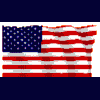"autoland" Tutorial
#21
Posted 06 March 2004 - 07:08 AM
#22 Guest_trazcer_*
Posted 17 March 2004 - 04:35 AM
Ok, here's the short answer for everyone.
THIS TUTORIAL IS JUST A GUIDE TO HELP YOU GET THE GRASP OF IT, IT'S NOT GOING TO WORK PERFECTLY EVERYTIME AND IN EVERY SITUATION.
There are dozens of variables that you have to account for both in the plane and on the ground. So you are just going to have to play with the timing of it and your throttle, flap, and altitudes.
Another thing, When you leave the airport, don't engage the GPS right away, fly the runway heading for a while, maybe 2 or 3 minutes, maybe longer before engaging it. If you have picked a runway that has an awkward approach angle, then you will fly straight to the end of the runway instead of making the proper approach angle.
As I said, it's not exact and you will have to tinker with it to make it work for you. If you haven't been one of the people to email me with a retorical question I thank you for referring back to the tutorial. I appreciate it.
If you have any questions, please ask them on here instead of emailing me anymore, there is a broader user base here and you're question is likely to get answered more quickly than it would by just emailing me. Thanks
groudon39
#23 Guest_C_*
Posted 12 April 2004 - 04:08 PM
#24
Posted 12 April 2004 - 06:12 PM
#25 Guest_trazcer_*
Posted 12 April 2004 - 07:08 PM
C, on Apr 12 2004, 04:08 PM, said:
#26 Guest_Guest_*
Posted 13 April 2004 - 03:06 PM
#27
Posted 22 April 2004 - 11:13 AM
#28 Guest_trazcer_*
Posted 22 April 2004 - 07:39 PM
Guest, on Apr 13 2004, 04:06 PM, said:
When you activate the approach your first waypoint in your flight plan changes and the "red" line starts from that waypoint and goes to the desired runway. If you are far away say 100nm out from that waypoint when you activate the approach, then you will not be able to see the red line because you are not near enough to it to see it. The GPS will fly you to the beginning waypoint of the approach and from that waypoint on, you will see the "red" line.
You switch your Nav/GPS switch right before you cross the line where it changes from "red" to white. Once you are in Nav mode, then you click on APP in your autopilot and it will intercept the glide slope if you are at the proper altitude and basicall land itself, with a little help from you on the gear/flaps/ and speed settings.
I hope that this covers what you are having trouble with.
groudon39
#29 Guest_trazcer_*
Posted 22 April 2004 - 07:48 PM
acsguitar, on Apr 22 2004, 12:13 PM, said:
The flight line will change color from red, magenta, pink whatever color you want to call it to white once it reaches the waypoint that coincides with the outer marker of the ILS glideslope. That is it will if all the procedures are executed properly within the proper time.
To do an ILS landing, you simply have to have the NAV1 radio tuned into the ILS frequency and have your NAV/GPS switch in NAV mode. Then with the autopilot on, you should set your airspeed to your VREF speed for whatever plane it is you're flying press the IAS button and press the APP button. The IAS button will hold your VREF speed and the APP button will follow the descent path within the ILS cone granted that you intercept it and are at the proper altitude to do so.
As I've said many times, this tutorial is just a guide to get you in the right direction. Nothing is set in stone because there are so many variables regarding landings that I simply can't cover all of them. I hope that this helps you and if you have any other questions, please post them in the General Discussion section of the forum. You are far more likely to get your answer faster that way than replying to this thread unless you want to wait for me to be able to answer myself.
groudon39
#30 Guest_C_*
Posted 10 May 2004 - 08:39 AM
I still cannot do it. I fly and then click activate approach and the line dissapears. How far out do you have to be then? Is this indicated on the op right hand corner of the GPS 500? Do you have any screenshots that show what the GPS is supposed to look like?
Many thanks,
C
#31
Posted 12 May 2004 - 03:44 PM
:::... Happy Flying ...:::
#32
Posted 24 May 2004 - 06:15 AM
#33
Posted 24 May 2004 - 09:40 PM
Raligard, on Dec 8 2003, 11:34 AM, said:
ill give it a second try
#34 Guest_DJ Prem_*
Posted 26 May 2004 - 04:07 AM
#35 Guest_Guest_Oates_*
Posted 05 June 2004 - 12:00 PM
#36
Posted 11 June 2004 - 11:06 AM
Great tutorial but just 1 Qs
Do u have to knock off A/P at the outer marker when u press APP.
Cheers
Tear1977
#37 Guest_trazcer_*
Posted 21 June 2004 - 09:55 AM
Tear1977, on Jun 11 2004, 12:06 PM, said:
Great tutorial but just 1 Qs
Do u have to knock off A/P at the outer marker when u press APP.
Cheers
Tear1977
Turn your autopilot and everything else off about 50ft. off the ground and throttle back and you're set.
You have to practice this over and over to get it so you're more than likely not gonna get it on the first try. Just keep doing it till you get it.
trazcer
#38
Posted 03 July 2004 - 11:28 PM
#39 Guest_trazcer_*
Posted 04 July 2004 - 12:20 AM
AF222, on Jul 4 2004, 12:28 AM, said:
You will want to start the approach roughly 70nm out. I start mine at 100nm out but that is just so that if I have traffic or anything I won't have to climb back up to circle around. I get closer to the airport and then descend instead of descending at a further distance like what some people do. I try to stay above 10000 ft. as long as possible, so that I can get my passengers there early.
Bottom line is that you'll just have to play with the distance to see what works for you. Try it at 50, or 60 or whatever you want and see if you like it.
Also, depending on the angle you are approaching the runway you may have to fly manually to line yourself up. Some of the waypoints the GPS uses aren't really good for larger plane approaches, that's why they file their own instead of letting the gps do it for them
trazcer
#40
Posted 27 July 2004 - 03:46 PM
My first message!!
Edited by ohadn747, 27 July 2004 - 03:47 PM.