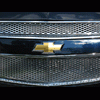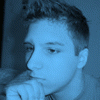wildwobby, on Nov 14 2005, 12:51 AM, said:
Did you do the whole scenery like this? or combine it later?!?!?!
This is amazing!!!!
With small airports, I make the whole thing like this, in one scene, as its easier to see how everything fits together in relation to each other. It also lets me join everything up without any gaps.
If I was doing a larger airport using this technique, you'd start to run into trouble with frame-rates and LODs (levels of detail). With the whole thing as one big object, FS can only draw the whole thing at the same LOD. This is ok when the entire airport is only a mile by a quater mile, but for something like Dubai (which is around 40 miles across at one point) you'd need to have FS draw different parts with different LODs to keep things running smoothly, so you'd have to split it up into different parts.
This is one of the reasons I'm sticking to small to mid-size airports for now, as I really enjoy making them all as one scene.