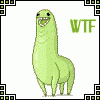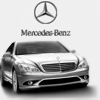
Buying a new computer
#41
Posted 11 March 2006 - 10:29 AM
#42
Posted 11 March 2006 - 11:23 AM
It can't function on it's own. You had to have bought the standard X1800 first. The A8R-MVP is good if you plan on crossfire. The A8N-SLI is a good board but it supports SLI but not crossfire.
Mul
#43
Posted 11 March 2006 - 11:44 AM
Quote
It can't function on it's own. You had to have bought the standard X1800 first. The A8R-MVP is good if you plan on crossfire. The A8N-SLI is a good board but it supports SLI but not crossfire.
Mul
So basically my computer would look like this
AMD Athlon64 3700+ S939 (San Diego)
Asus A8N-SLI Deluxe
Kingston 2GB PC-3200 DDR
ATI Radeon X1900XT
Edited by B777_300ER, 11 March 2006 - 11:46 AM.
#44
Posted 11 March 2006 - 11:59 AM
#45
Posted 11 March 2006 - 01:40 PM
Mul
#46
Posted 11 March 2006 - 02:29 PM
Too bad it's not me...
#47
Posted 11 March 2006 - 10:14 PM
And one more thing, I have 2 Hard disk drives in my new system right now and I just want to add the 3rd one to copy some stuff over to the other two HD's. Is it possible to just connect the 3rd HD since it is SATA HD or will it screw something up? I just want to quickly copy some stuff over to the other HD's, nothing major. All drives are SATA. Thanks very much!
Edited by B777_300ER, 11 March 2006 - 10:16 PM.
#48
Posted 11 March 2006 - 11:30 PM
#49
Posted 12 March 2006 - 01:35 AM
Not sure if this helps but, my new system look like this,
AMD Athlon64 3700+ S939 (San Diego)
Asus A8N-SLI Motherboard
Kingston 2GB PC-3200 DDR (Dual Channel)
ATI Radeon X1800XT
800GB Hard disk Space
- Maxtor S-ATA 300GB HD 16MB cache
- Maxtor S-ATA 300GB HD 16MB cache
- Maxtor S-ATA 200GB HD 16MB cache
Enermax 550Watts PSU
5.1 Surround Sound Card
1710 Watts (11 Speakers)
16X Sony DVD-ROM
16X Sony DVD-R/+/RW-/+ Dual Layer DVD-Writer
Sony Floppy Drive
Logitech Wireless Keyboard & Mouse
17' LG TFT LCD monitor
Windows XP Pro with SP1
Just a side question; would this be enough to tie me over till FS10?
#50
Posted 12 March 2006 - 01:41 AM
Sound like a nice system none the less.
Alex
#51
Posted 12 March 2006 - 08:37 AM
Quote
Sound like a nice system none the less.
Alex
Well, my FS is 174GB and I also keep a zipped backup copy of it which is 32GB, just in case. I am also into photography and film/video making and editing so I need a lot of room to be able to work and store my stuff as well as backups of every single file I have in my entire computer, and as I already mentioned, that includes FS. Plus it is always nice to have a few extra gigs
Come on people, any ideas on what's happing with the control panel?
Edited by B777_300ER, 12 March 2006 - 08:39 AM.
#52
Posted 12 March 2006 - 08:44 AM
Either way yeah its nice to have a few GB floating around just in case....
Alex
#53
Posted 12 March 2006 - 11:08 AM
#54
Posted 12 March 2006 - 12:52 PM
B777_300ER, on Mar 12 2006, 11:08 AM, said:
Coffee
#55
Posted 12 March 2006 - 01:08 PM
B777_300ER