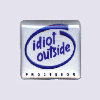Edited by Granulf, 14 October 2006 - 05:53 AM.

***FSX-Tweak Collection***
#21
Posted 14 October 2006 - 05:53 AM
#22
Posted 14 October 2006 - 06:01 AM
Are you sure, you cfg edits are correct ? You should see an improvemt.
#23
Posted 14 October 2006 - 06:07 AM
Mango, on Oct 14 2006, 01:01 PM, said:
Are you sure, you cfg edits are correct ? You should see an improvemt.
#24
Posted 14 October 2006 - 06:30 AM
#25
Posted 14 October 2006 - 07:04 AM
Mango, on Oct 14 2006, 01:30 PM, said:
#26
Posted 14 October 2006 - 02:05 PM
So i tested it on frames per tweak. Off course 1 at a time and at the same location, plane etc.
Here are the results:
Standard FSX: 0-29 fps
Just Bandwidth: 0-28 fps
" Fiber 0.33 : 11-30 fps
" Fiber 0.50 : 11-26 fps
" textures diminished
trees from low (900, probably the sparse value) to 750
buildings low (600, probably the sparse value) to 500 : 11-29.
All at the same time gave: 11-24 fps
All but the bandwidth gave: 10-31 fps.
Conclusion: Only the bandwidth isnt very cooperative in lifting fps. AND the combination isnt an extra advantage.
I am to lazy to test the tweak that changes the textures of the trees, maybe later on.
I took out the bandwidth, because i have a slight idea that it gives me more blurr.
The effects might be very different on various systems i guess or they may not. Anyone else with a high end pc would like to add his results?? I know i takes some time but...
Edited by thesurfer, 14 October 2006 - 02:06 PM.
#27
Posted 14 October 2006 - 02:12 PM
#28
Posted 14 October 2006 - 02:13 PM
#29
Posted 14 October 2006 - 02:18 PM
thesurfer, on Oct 14 2006, 02:13 PM, said:
Haze is where the distant terrain is covered in what looks like an endless sea of mist. I see this all the time in real life on a SUPPOSEDLY clear day during takeoff and landing when I was flying back an forth onboard a commercial jet.
#30
Posted 14 October 2006 - 03:17 PM
thesurfer, on Oct 14 2006, 02:05 PM, said:
I am to lazy to test the tweak that changes the textures of the trees, maybe later on.
Also got a nice boost from the cfg entry that lowers the maximum tree and building autogen. All of this together gave me a 20-25% fps increase and much smoother performance when flying in the denser areas of St Maarten. I'm anxious to try these on the final release, but haven't found any stores in Nashville that are selling it yet.
Anyway, I sure appreciate the work being done by Mike, Matt and others to give us some options.
Rob
#31
Posted 14 October 2006 - 10:44 PM
#32
Posted 15 October 2006 - 04:24 AM
#33
Posted 15 October 2006 - 04:29 AM
#34
Posted 15 October 2006 - 07:46 AM
#35
Posted 15 October 2006 - 08:55 AM
You should defragment right away after installation.
#36
Posted 15 October 2006 - 12:17 PM
Mango, on Oct 15 2006, 08:55 AM, said:
You should defragment right away after installation.
#37
Posted 15 October 2006 - 01:02 PM
http://www.systembooster.com/
It has helped me improve on my blurries. It has a 30 day trial though I'm considering buying the program when my trial expires for $20.
#38
Posted 15 October 2006 - 03:14 PM
#39
Posted 15 October 2006 - 03:20 PM
#40
Posted 15 October 2006 - 03:24 PM