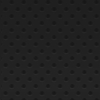Q) How can I improve the look of the ground textures?
A) Open your fs9.cfg file, and modify the following lines:
TERRAIN_DEFAULT_RADIUS=9.500000
TERRAIN_EXTENDED_RADIUS=4.50000
I changed them, and forgot to do a backup... I now need the defaults again