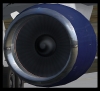***FSX-Tweak Collection***
#261
Posted 15 May 2007 - 11:27 PM
#262
Posted 16 May 2007 - 10:17 PM
Quote
Edited by Gym_Class_Hero, 16 May 2007 - 10:17 PM.
#263
Posted 17 May 2007 - 12:24 AM
#264
Posted 16 June 2007 - 02:08 AM
To get a good fps try this .
[TERRAIN]
TERRAIN_MAX_AUTOGEN_TREES_PER_CELL=800
TERRAIN_MAX_AUTOGEN_BUILDINGS_PER_CELL=1000
LOD_RADIUS=2.500000 or 3.5
MESH_COMPLEXITY=60
MESH_RESOLUTION=20
TEXTURE_RESOLUTION=25
AUTOGEN_DENSITY=5
DETAIL_TEXTURE=1
WATER_EFFECTS=4
[DISPLAY]
TEXTURE_BANDWIDTH_MULT=60 or 40 ( SP1 )
[Main]
FIBER_FRAME_TIME_FRACTION=0.10
Video Card Changes
Opened the 3D Settings, opened the Program Settings Tab and located MS Flight Simulator X, then optimised as follows
Anisotropic filtering on: 4X
Anisotropic mip filter optimisation: On
Anisotropic sample optimisation: On
Antialiasing settings: 4x
Force mipmaps: Trilinear
Do not use 16x and you will get some good fps.
For SLI's to 8xSLI
Edited by GOZR, 16 June 2007 - 02:19 AM.
#265
Posted 17 June 2007 - 06:14 AM
"Just for kicks I tried same thing with autogen roofs. Replacing Materials.spb and RoofDescription.sbp with the ones in attached zip will decrease the variety of roofs that show on autogen buildings....I think."
i followed the link but his download is dead, i managed to find the AutogenDescriptions.spb, but where are the roof, and materials sbp's?
thanks
#266
Posted 19 June 2007 - 09:10 AM
 dxbandit, on Jun 17 2007, 06:14 AM, said:
dxbandit, on Jun 17 2007, 06:14 AM, said:
"Just for kicks I tried same thing with autogen roofs. Replacing Materials.spb and RoofDescription.sbp with the ones in attached zip will decrease the variety of roofs that show on autogen buildings....I think."
i followed the link but his download is dead, i managed to find the AutogenDescriptions.spb, but where are the roof, and materials sbp's?
thanks
Same problem here, can't find the rood and mateiral descriptions...anyone?
#268
Posted 29 June 2007 - 02:37 PM
contents include;
Tweak Package 1.0
Modified Autogen:
* autogendescriptions.spb
* materials.spb
* roofdescriptions.spb
Default XML:
* reduced_default.xml
* reduced_default_xml_alternative
Clouds:
*reduced clouds
*default clouds backup
Lights:
* runway lights alternative
My Settings:
* my fsx cfg entries
* some screenies of a few flights
DOWNLOAD
Edited by dxbandit, 29 June 2007 - 02:40 PM.
#269
Posted 29 June 2007 - 06:18 PM
#270
Posted 04 July 2007 - 09:43 AM
And if anyone is having trouble downloading matt's autogen descriptions here is my mirror & A Optional Tree Texture Patch:
http://rapidshare.co.../fsxtweaks5.rar
I take no credit for the tweak.
Edit: Shame on me, Much better one posted above by DxBandit - Happy flying !
Edited by leestrong, 04 July 2007 - 09:44 AM.
#271
Posted 06 July 2007 - 04:36 AM
 dxbandit, on Jun 30 2007, 04:37 AM, said:
dxbandit, on Jun 30 2007, 04:37 AM, said:
contents include;
Tweak Package 1.0
Modified Autogen:
* autogendescriptions.spb
* materials.spb
* roofdescriptions.spb
Default XML:
* reduced_default.xml
* reduced_default_xml_alternative
Clouds:
*reduced clouds
*default clouds backup
Lights:
* runway lights alternative
My Settings:
* my fsx cfg entries
* some screenies of a few flights
DOWNLOAD
#272
Posted 06 July 2007 - 10:42 AM
 dxbandit, on Jun 29 2007, 02:37 PM, said:
dxbandit, on Jun 29 2007, 02:37 PM, said:
contents include;
Tweak Package 1.0
Modified Autogen:
* autogendescriptions.spb
* materials.spb
* roofdescriptions.spb
Default XML:
* reduced_default.xml
* reduced_default_xml_alternative
Clouds:
*reduced clouds
*default clouds backup
Lights:
* runway lights alternative
My Settings:
* my fsx cfg entries
* some screenies of a few flights
DOWNLOAD
Hmmm. strange they reduced my frames
#273
Posted 22 July 2007 - 06:41 AM
In a previous post I talked about being unable to run FSX. It just did not seem to finish loading and the display alternated between a black screen and the flying scene. I bought FS9 so I'd have something to fly while getting FSX up and running.
Well, last night, after thousands of tweaks and trials I just set every thing to defaults and pressed 'Fly Now'. It loaded and flew!!! This morning FSX still works.
AMD 64 X2 5000+ with 4 gig DDR2, Gforce 7300 gt 512 mb, .5 terabytes SATA and IDE Hard drives
George
#274
Posted 22 July 2007 - 07:18 AM
Bob
#275
Posted 26 July 2007 - 01:43 PM
Edited by IndependenceFAN, 26 July 2007 - 01:52 PM.
#276
Posted 13 August 2007 - 11:32 AM
http://s3.photobucke...=ultralight.jpg
http://s3.photobucke...rent=safaaf.jpg
http://s3.photobucke...lightbloom1.jpg
Thanks Mango!!!!!!
Good work!
Specs : AMD 64 4000+
Asus A8N-SLI
Geforce 6600GT 256mb
1gb DDR Ram
#277
Posted 14 August 2007 - 01:47 AM
#278
Posted 14 August 2007 - 11:41 AM
#279
Posted 24 August 2007 - 04:25 PM
#280
Posted 27 August 2007 - 11:01 PM