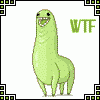***FSX-Tweak Collection***
#281
Posted 31 August 2007 - 06:05 PM
i cant get hold of this matt fox patch for the trees
its not on the forum at avsim.net
any help ? please
#282
Posted 01 September 2007 - 12:13 AM
#283
Posted 04 September 2007 - 10:42 AM
thanks
#284
Posted 06 September 2007 - 11:26 AM
Tree Trimmer
#285
Posted 06 September 2007 - 12:54 PM
Tree Trimmer, on Sep 6 2007, 11:26 AM, said:
Tree Trimmer
#286
Posted 06 September 2007 - 01:03 PM
Tree Trimmer
#287
Posted 06 September 2007 - 03:21 PM
#288
Posted 06 September 2007 - 04:00 PM
Thanks for the replies Capt Gabe. I do have other question that you or someone else may be able to answer.
Do you or anyone know how to turn off the SLI Bar on the left side of the screen when playing games? The bar is present only when I have my GPU's in SLI mode. The next one is….Can I just copy my Log Book and Awards file back into FSX? I did a new install when I did the upgrade to SP1.
Thanks Again!!!!!
Tree Trimmer
#289
Posted 06 September 2007 - 04:54 PM
#290
Posted 06 September 2007 - 05:57 PM
Tree Trimmer
#292
Posted 11 November 2007 - 11:28 AM
#293
Posted 14 November 2007 - 12:20 AM
#294
Posted 14 November 2007 - 12:35 AM
#295
Posted 14 November 2007 - 06:00 AM
This time however, I read from Nick N in another forum how Accelerator had changed certain files and this has slowed the system down, while the likes of ATI and NVidia get new drivers out. A stopgap driver has been issued for 7xxx and 8xxx cards and they are making fixes for some FSX issues since the advent of Accelerator, in the next official drivers.
With that in mind, I did as Nick suggested, downloaded video driver 169.04, uninstalled my present 163.75, downloaded, installed and ran Driver Cleaner (free). Got the latest nHancer and utilised this with the new 169.04 driver.
I run a 3800 dual core, 2 gig ram, a Geforce 7600GT in FSX and Vista 32 bit, with X Graphics, Traffic. As a reference, graphics are sparkling and very fluid. The Level D 767-300 is giving me 25-30 FPS, PMDG 747 20-25 FPS and the EH101 from Accelerator 20-25 FPS all on the ground at EGCC Manchester. Settings are fairly high with 10% ground traffic, I rarely increase this because of increased comms chatter and less go arounds.
Vista Vid Driver: http://www.nvidia.co...x86_169.04.html
XP Vid Driver: http://www.nvidia.co...nxp_169.04.html
Driver Sweeper: http://downloads.gur...ad.php?det=1655
nHancer: http://www.nhancer.com/
With a lot of luck their could also be a very useful free program on its way out in the next week or so, to improve the look of the water in FSX without excessive use of the sliders. First impressions are looking good. Only time will tell.
Hope this info helps someone....
Reider
#296
Posted 15 November 2007 - 03:18 PM
Reider
#297
Posted 23 November 2007 - 01:07 PM
sleepy20, on Dec 31 2006, 09:05 AM, said:
im using a dell inspiron e1505 laptop. its got an ATI RADEON MOBILITY X1400 and its probably mid range.
i can run fs9 with full settings (all to the right)
#298
Posted 30 November 2007 - 07:15 PM

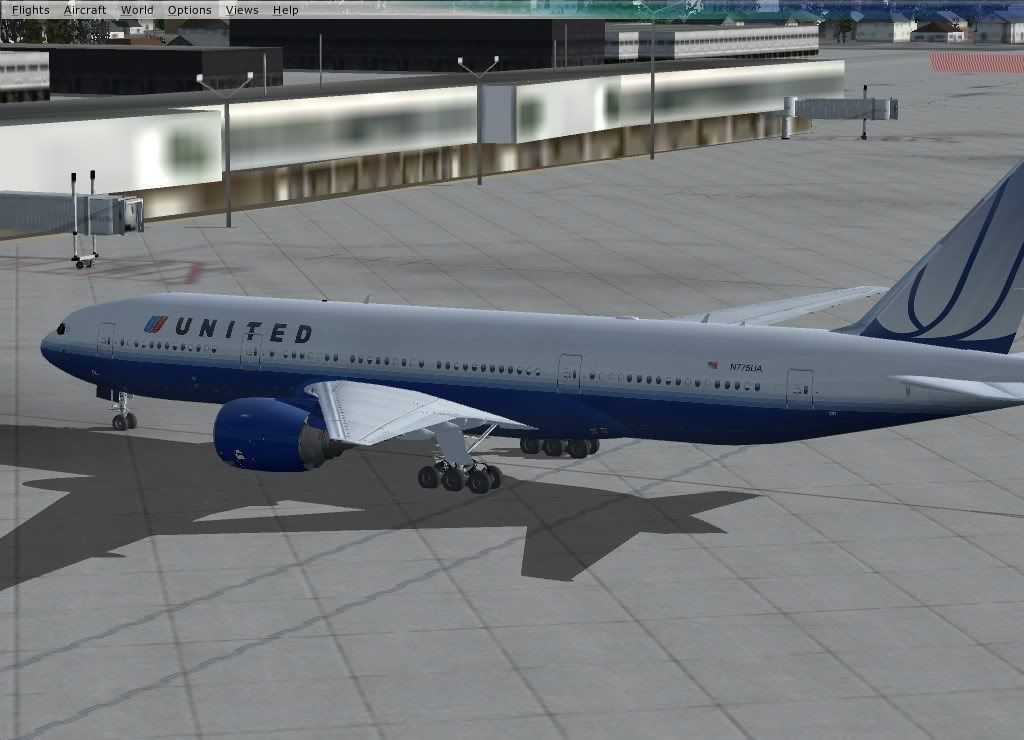
Graphics Card Manufacturer Built by ATI
Graphics Chipset ATI Radeon X300/X550/X1050 Series
Device ID 5B60
Vendor 1002
Subsystem ID 0602
Subsystem Vendor ID 1002
Bus Type PCI Express
Current Bus Setting PCI Express x16
BIOS Version 008.015.141.001
BIOS Part Number 113-A62801-104
BIOS Date 2005/05/03
Memory Size 128 MB
Memory Type HyperMemory
Core Clock in MHz 324 MHz
Memory Clock in MHz 297 MHz
Primary Display Yes
(Actually all these things started after I have installed the new driver and replace the old one)
#299
Posted 01 December 2007 - 05:37 AM
#300
Posted 03 December 2007 - 08:37 PM